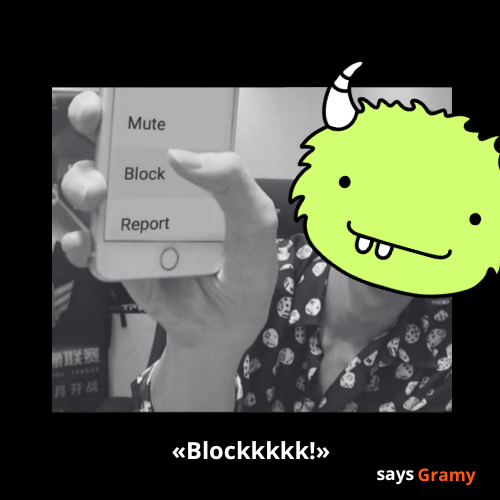
Step 1: Navigate to the TikTok App
To begin the process, open the TikTok app on your mobile device. Make sure you are logged into your account to access all the necessary features.
Step 2: Tap on the User’s Profile
Locate the profile of the user you wish to block. You can do this by searching for their username or scrolling through your feed. Once you are on their profile page, tap on their profile picture to proceed.
Step 3: Access the Blocking Option
Once you are on the user’s profile, tap on the icon located in the top-right corner of the screen. This will open a menu with various options.
Step 4: Block the User
From the menu, select the “Block” option. A confirmation message will appear asking if you are sure you want to block someone. Tap “Confirm” to proceed.
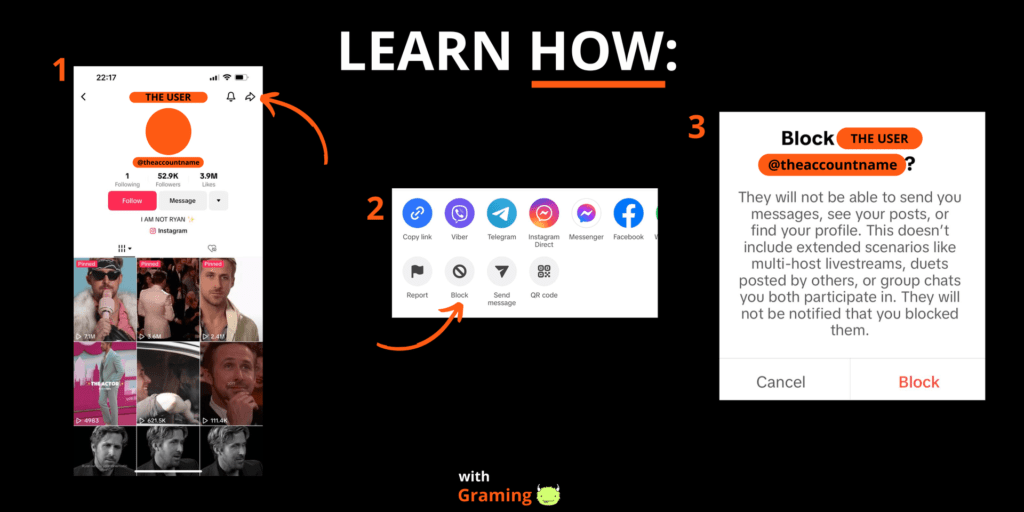
And there you have it! You have successfully blocked a TikTok user. By following these steps, you can easily navigate the TikTok app, tap on the appropriate icons, and confirm the blocking action.
Blocked users will neither be able to view your profile, send you messages, nor interact with your content. If you change your mind in the future, you can easily unblock them by following similar steps.
Managing Blocked Accounts on TikTok: Even Unblock Someone Back
Blocking someone on TikTok can be a necessary step to maintain your privacy and control your interactions on the platform. However, there may come a time when you decide to unblock someone and give them access to your profile again.
To manage blocked users on TikTok, follow these steps:
- Navigate to your profile by tapping on the “Profile” icon in the bottom right corner of the TikTok app.
- Tap on the top right corner to access your settings.
- Select “Privacy” from the list of options.
- Scroll down and find the “Blocked accounts” section. Tap on it.
- You will see a list of all the users you have blocked on TikTok.
- To unblock someone, simply tap on their profile and select the “Unblock” option.
By unblocking a user, they will be able to see your profile again and interact with you. Keep in mind that unblocking someone does not automatically follow them or allow them to comment on your content.
Managing your profile, privacy, and interactions on TikTok is crucial for a positive experience on the app. Take the time to review your blocked users periodically and make any necessary adjustments to ensure your comfort and safety.
“Tips for Managing Your TikTok Profile” BY GRAMY:
In addition to blocking and unblocking users, here we give you some tips to elevate your TikTok experience:
- Regularly review your privacy settings and adjust them to your liking.
- Be mindful of the content you post and ensure it aligns with your personal values and objectives.
- Respectfully interact with others and report any inappropriate behavior.
- Consider limiting who can comment on your videos to maintain a positive and supportive community.
- Stay informed about TikTok’s latest updates and features to make the most of the app.
By managing your profile, privacy, and interactions effectively, you can create a very safe and enjoyable TikTok experience for yourself and others. For more go ahead and visit our website Graming.com, where you will find out more tips for growing your TikTok account.
With Gramy your experience will be smooth and easy!




