Changing Your TikTok Username: Step-by-Step Guide
Remember, you can change your TikTok username only once every 30 days, so take the time to choose one that truly showcases who you are.
1. Open the TikTok app on your on your iPhone or Android device, and Tap on your profile icon at the bottom right of the screen.
2. On your profile page click on “Edit Profile” to access your profile settings.
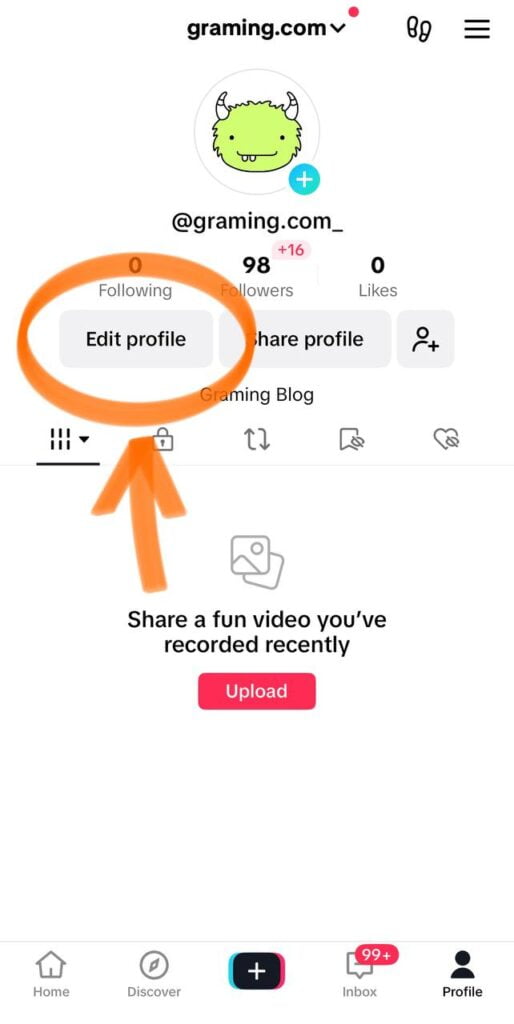
3. Tap on the Username line.
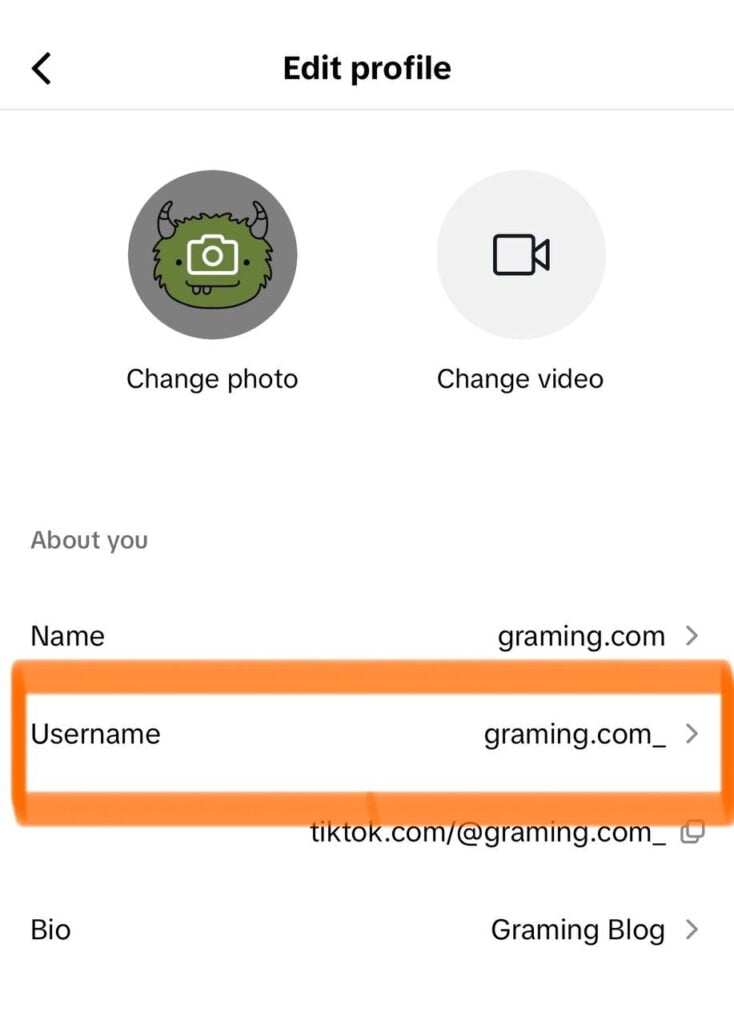
4. In the “Username” field, enter the desired username you want to use.
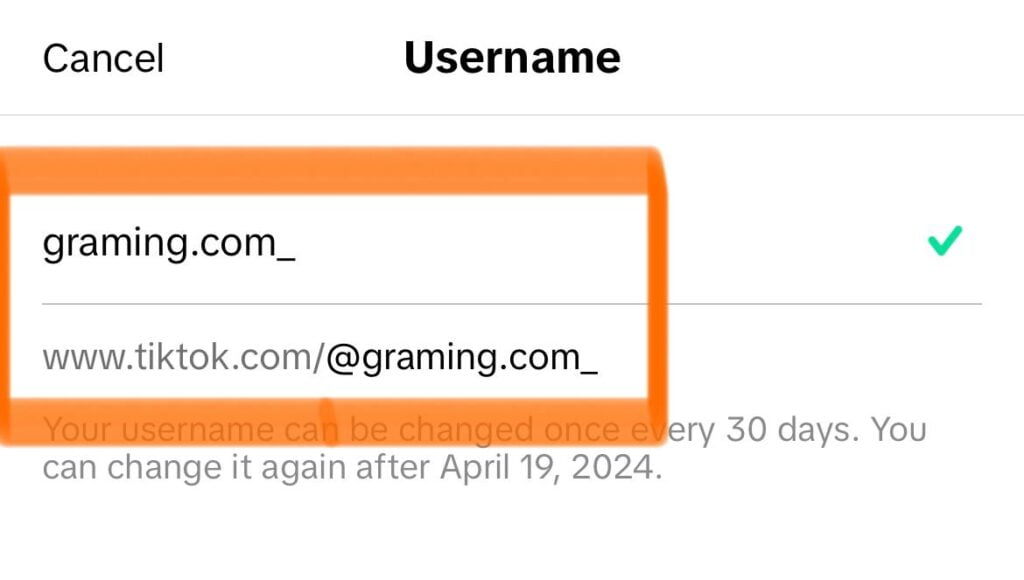
5. Tap the “Save” button to update your TikTok username.
6. Once verified, your new username will be displayed on your profile.
That’s it! By following these simple steps, you can easily change your username on TikTok. Remember to choose a unique and memorable profile name that represents your personality and helps you stand out from the crowd. Good luck with your new TikTok username!
Tips for Choosing a Memorable TikTok Username
When it comes to creating a TikTok username, you want to choose something that stands out and resonates with both you and your audience. Here are some valuable tips to help you select a memorable TikTok username:
1. Consider Cross-Platform Consistency: If you use other social media platforms like Instagram or Twitter, consider using a similar username across all platforms. This will make it easier for your audience to find and connect with you on different platforms.
2. Be Memorable: Create a name on TikTok that is catchy and easy to remember. A memorable username will make it easier for others to find you and engage with your content.

3. Reflect Your Personality: Your TikTok username should reflect who you are and what you are passionate about. Consider incorporating your hobbies, interests, or a unique aspect of your personality into your username.
4. Avoid Common Typos: Double-check your username for any potential typos. A simple error in spelling could make it difficult for others to find you or tag you in their videos.
5. Keywords that Engage: Incorporate relevant keywords into your username, as this can help others discover your profile. Think about the content you create and the keywords that best represent your niche or interests.
6. Check for Availability: Make sure to confirm that your desired username is available on TikTok before finalizing it. If it is already in use, you may need to get creative and modify your desired username slightly.
FAQs
Can I change my TikTok username more than once?
You can change your TikTok username once every 30 days. This means you can update your username once a month.
What should I do if the username I want is already taken?
If the username you want is already taken, you will need to choose a different one. TikTok has a large user base, so it’s possible that many usernames are already registered. Try adding a unique twist to your display name or incorporating a keyword related to your content to make it more memorable.
Can I use my real name as my TikTok username?
Yes, you can use your real name as your TikTok username if you wish.
If I update my TikTok handle will it also update the profile link?
Certainly! TikTok automatically updates the profile url displayed below the username field. It’s important to note that after changing your username, you should also update the link if you’ve shared it on other social media platforms.
What happens if I make a typo in my TikTok username?
If you make a typo in your TikTok username, it will be permanently displayed that way unless you change it again. After entering the name you want, be sure to double-check it before saving to avoid any potential errors.
Can I change my TikTok username through social login (Instagram, Twitter, etc.)?
No, you cannot change your TikTok username through social login. Your TikTok username is separate from any other social media accounts you may have linked to your TikTok profile.




