
Why Creators Should Know How To Edit, Delete or Undo a Repost
As a TikTok creator, your originality defines your brand indeed. By removing reposts, especially the unintended ones, you establish yourself as a unique creator with a distinctive style. This not only enhances your credibility but also attracts a loyal audience who appreciates your authentic content.
Additionally, removing reposts ensures that your TikTok account remains clutter-free and showcases the finest visual appearance of your profile. It allows your viewers to experience your creativity without distractions, making them more likely to fancy your videos and follow your account.
The Benefits of Removing Accidental TikTok Reposts
Did you happen to came across the situation when you accidentally repost someone else’s video? Well, it can happen to any creator. However, you are not doomed, and what you’ve reposted can be fixed without deleting your TikTok account. Here’s why you must learn to undo the reposting:
- Preserving your originality and credibility as a TikTok creator.
- Avoiding copyright infringement issues.
- Preventing confusion among viewers who may think the reposted video is your creation.
- Creating a consistent and cohesive content strategy.
Ultimately, removing accidental reposts demonstrates professionalism and respect for other creators’ work while keeping your TikTok profile true to your own talent and creative vision.
Undoing the Repost Of A TikTok Video
- Access your TikTok account: Open the TikTok app and log in to your account using your username and password.
- Navigate to your profile: Tap on your profile icon located at the bottom right corner of the screen to access your profile page.
- Find the reposted video: Scroll through your profile page to locate the video you want to remove.
- Select the reposted video: Tap on thevideo to open it.
- Remove the repost: Look for the “You reposted” icon, it is usually located at the bottom left corner of the screen. Tap on it and then tap on the “Reposted” status.
- Confirm removal: Select the “Delete” or “Remove” option. Then TikTok will ask you to confirm your decision. Simply tap “Yes” or “Confirm” to permanently delete that repost from your account.
That’s it! By following this tutorial, you can easily undo TikTok reposts and make sure that the video no longer appears on your profile. This method helps you maintain the integrity of your own content, keeping it aligned with your creative vision and preventing any potential copyright issues.
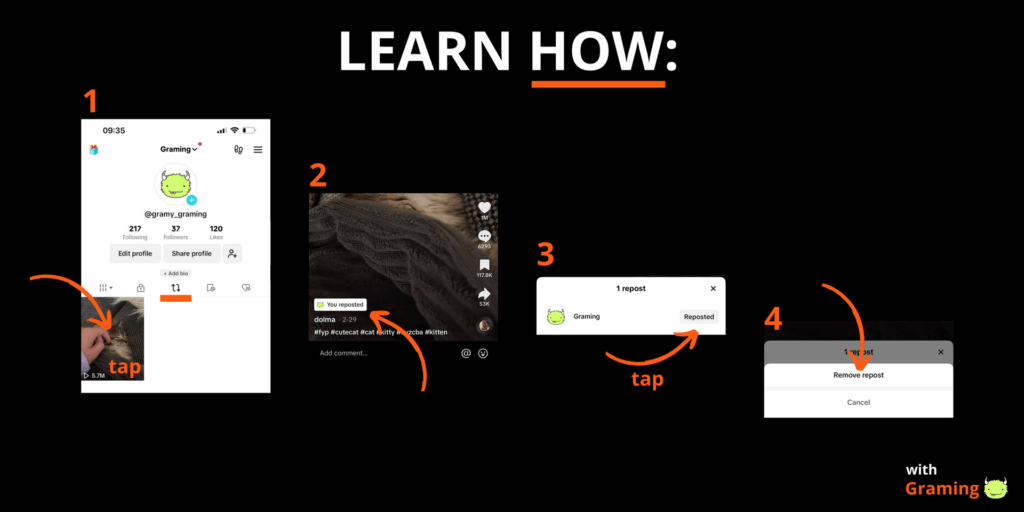
Repost On TikTok: To See Or Not To See
No matter how you like your reposts – rather be public or not, managing the visual appearance of your account on TikTok in general is something you must pay attention to, when making a lasting impression on your audience. Starting from what you post and how it looks, we go deeper to make you look better numbers-wise. Graming offers the finest solutions to enhance the aesthetics of your TikTok statistics, ensuring your content stands out in a crowded feed. From eye-catching thumbnails to cohesive branding elements, Graming’s services help elevate your account’s visual appeal, making it more enticing to potential followers and increasing engagement. Trust Graming to help you create a visually stunning TikTok presence that leaves a lasting impact on your audience.
We help you manage your socials with tips and guides!




