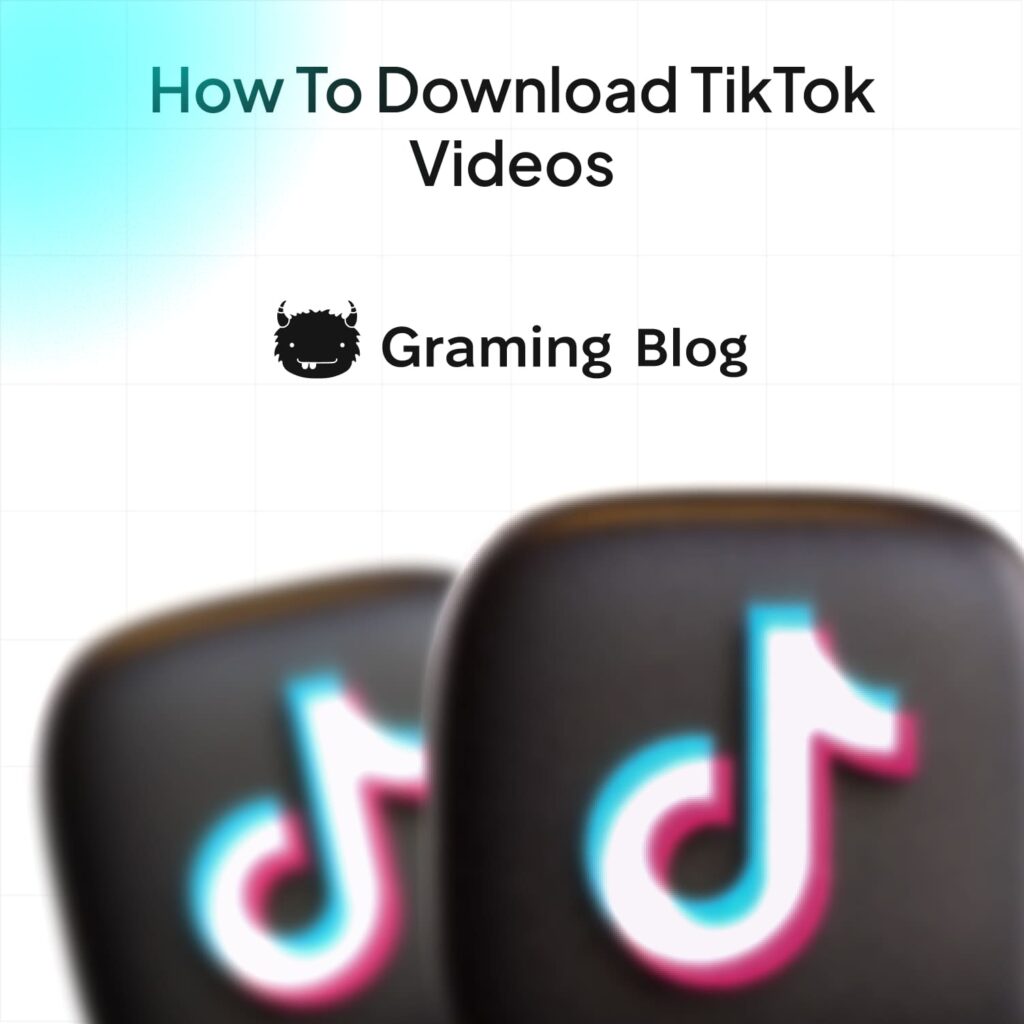Downloading TikTok videos without a watermark has never been easier. Whether you’re using an Android smartphone or an iPhone, our comprehensive guide will ensure that you can save your favorite TikTok videos effortlessly.
With the popularity of TikTok skyrocketing, it’s no wonder users want to keep these entertaining videos for offline viewing. However, the TikTok app itself does not provide a direct option for saving videos without the watermark. But fret not, as we have the perfect solution for you!
By following our step-by-step tutorial, you’ll discover how to download TikTok videos without the watermark hassle-free. We’ll show you how to do it on Android devices, such as Samsung, Google Pixel, or any other Android smartphone, as well as on iOS devices like iPhones and iPads.
So, whether you have an Android or an iOS device, get ready to unlock the secret to enjoying TikTok videos without those pesky watermarks. Let’s dive in and learn how to download TikTok videos without a watermark!
Download TikTok Videos without Watermark
Downloading TikTok videos without the watermark is a simple process that allows you to save videos from TikTok without any visible watermarks. Whether you are using an Android device or an iOS device, you can follow our step-by-step guide to easily download TikTok videos without the watermark.
- Method 1: Using a Third-Party App
If you’re using an Android device, you can utilize third-party apps available on the Google Play Store to save TikTok videos without the watermark. These apps often provide an option to directly download the video to your device’s gallery.
On an iOS device, you can use shortcut apps like “TikTok Downloader” to save videos from TikTok without the watermark. These apps allow you to enter the video link and download it to your device.
- Method 2: Using Websites
Another option to download TikTok videos without the watermark is to use websites specifically designed for this purpose. These websites enable you to paste the video link and download the video without any watermarks.
- Method 3: Saving Videos from TikTok’s Share Menu
TikTok also provides an option to save videos without the watermark directly from their platform. Simply tap on the “Share” button below the video, select “Save Video,” and the video will be saved to your device’s gallery without any watermarks.
With these methods, you can easily save videos from TikTok without the watermark on both Android and iOS devices. Enjoy downloading and sharing your favorite TikTok videos without any visible watermarks!
Download TikTok Videos on Android and iOS Devices
Downloading TikTok videos on your Android or iOS device is easier than you might think. Whether you want to save a video tutorial, download a video from your favorite creator, or simply have a video ready to watch offline, we’ve got you covered with this comprehensive guide.
Using a Third-Party App
If you’re looking for an easy way to download TikTok videos, there are several third-party apps available that can help you get the job done. Simply search for “TikTok video downloader” in your device’s app store and choose a reliable option from the results. Install the app and follow the provided instructions to start downloading videos.
Using a Browser
Another method to download TikTok videos is by using a browser on your Android or iOS device. Open your preferred browser and follow these steps:
- Find the TikTok video you want to download and open it in the browser.
- Copy the video link by tapping and holding the video until the option to copy the link appears.
- Open a new tab in your browser and paste the video link into the address bar.
- Load the video link and look for a download button or option on the page.
- Tap the download button and choose a folder or location to save the video on your device.
Note: The availability of download options may vary depending on the website or browser you are using. Ensure you are using a reputable source to avoid any security risks.
Using Online Video Download Services
Alternatively, you can use online video download services to save TikTok videos without the need for additional apps or browsers. There are numerous websites that offer this service, allowing you to download TikTok videos by simply entering the video link. Visit a trusted online video download website and follow their instructions to save the video to your device.
Remember to respect the original creator’s content and abide by TikTok’s terms and conditions when downloading videos. Always give credit to the creators and seek their permission if you plan to use the videos for other purposes.
Now that you know how to download TikTok videos on your Android or iOS device, you can enjoy your favorite content anytime, anywhere. Start downloading and saving those amazing TikTok videos to create your own personal collection!
Future of TikTok Video Downloading in 2024
As we look ahead to 2024, the future of TikTok video downloading appears to be evolving. With the ever-increasing popularity of the platform, many users are wondering if they will still be able to download their favorite videos without any restrictions.
While it’s difficult to predict all the changes that may occur, it’s likely that TikTok will continue to enhance its security measures to protect content creators and their work. This might result in more rigorous measures to prevent users from downloading videos without permission.
However, even with these potential changes, there will always be alternative methods to download TikTok videos. There are third-party apps and websites that offer the ability to save videos without any watermarks or restrictions. These tools are continuously adapting to new security protocols, ensuring users can enjoy their favorite TikTok content.
So, whether you’re an avid TikTok user or a content creator, rest assured that you will still have options to download TikTok videos in 2024. While the specific methods may evolve and adapt to new TikTok policies, the desire to capture and save these memorable moments from the platform will always remain.
FAQ
How can I download TikTok videos without a watermark?
To download TikTok videos without a watermark, you can use various methods. One way is to use the built-in download feature provided by TikTok itself. Another option is to utilize third-party apps or websites that allow you to download TikTok videos without the watermark.
How can I save TikTok videos without the watermark on Android and iOS devices?
To save TikTok videos without the watermark on Android and iOS devices, you can follow these steps: 1. Open the TikTok app and find the video you want to download. 2. Tap on the Share button (the arrow pointing right). 3. From the options, select “Save Video” or “Download Video” to save the video without the watermark. 4. The video will be saved to your device’s gallery or camera roll. You can now access it without the watermark.
Can I download TikTok videos using a third-party app or website?
Yes, you can download TikTok videos using third-party apps or websites. These platforms provide additional features and flexibility in downloading videos. To download TikTok videos using a third-party app or website, follow these steps: 1. Install a trusted TikTok video downloader app from the Play Store (for Android) or App Store (for iOS). 2. Open the TikTok app, find the video you want to download, and copy the video link. 3. Launch the TikTok video downloader app and paste the video link into the designated field. 4. Select the desired video quality and click on the download button. 5. The video will be downloaded to your device’s designated folder or location without the TikTok watermark.
What will be the future of TikTok video downloading in 2024?
The future of TikTok video downloading in 2024 is uncertain as it depends on the platform’s policies and regulations. However, some alternative methods may emerge that allow users to download any TikTok video without restrictions. These methods could involve advanced technologies or workarounds to access videos from TikTok and save them directly. Stay updated with the latest developments in the field to explore new possibilities of downloading videos from TikTok.