In this comprehensive guide, you will learn how to go live on TikTok, whether you have 1000 followers or not. We’ll walk you through the steps to start a live stream on the TikTok app and provide tips and tricks to engage with your audience in real-time. Let’s get started!
What are TikTok Lives?
TikTok Lives are real-time broadcasts that allow content creators to engage with their audience on the TikTok app. Similar to Facebook Live and Instagram Live, TikTok Lives provide the opportunity to interact with viewers, answer questions, and promote products or services.
Brands and creators can use TikTok Lives to build trust, educate their audience, and increase engagement. With TikTok live videos, you can showcase your authentic self, connect with your followers on a deeper level, and create a sense of community.
Benefits of TikTok Lives
There are several benefits to using TikTok Lives as part of your content marketing strategy:
- Real-time engagement: TikTok Lives enable you to interact with your audience in real time, fostering a sense of connection and community.
- Increased visibility: Streaming on TikTok can increase your visibility on the platform, as TikTok often promotes live broadcasts to users.
- Product promotion: You can use TikTok Lives to showcase and promote your products or services, providing a more immersive and engaging experience for your audience.
- Trust building: By going live and engaging with your followers, you can build trust and authenticity, which can lead to stronger relationships and increased brand loyalty.
- Gifts: One of the appealing benefits of going live on TikTok is the opportunity to receive gifts from your audience. When viewers purchase virtual coins to send gifts during your live stream, you, as the creator, receive 50% of the total coins used. For instance, if you receive 100 coins, you’ll earn 50 coins. These coins you can exchange for cash, the monetary value of these coins varies depending on the type of gifts received, as each gift is worth a different amount.
How many Followers do You need to Go Live on TikTok?
In order to go live on TikTok, you need to be at least 18 years old and have more than 1000 followers. This follower requirement is in place to ensure that live streams reach a larger audience and provide a better experience for viewers. However, if you’re eager to go live on TikTok but haven’t reached the 1000 followers mark yet, don’t worry. We’ve got a clever hack that will allow you to start live streaming on TikTok without the follower requirement.
How to Go Live on TikTok
Simply follow these steps to start your live stream on TikTok:
1. Tap the Create icon on the home screen.
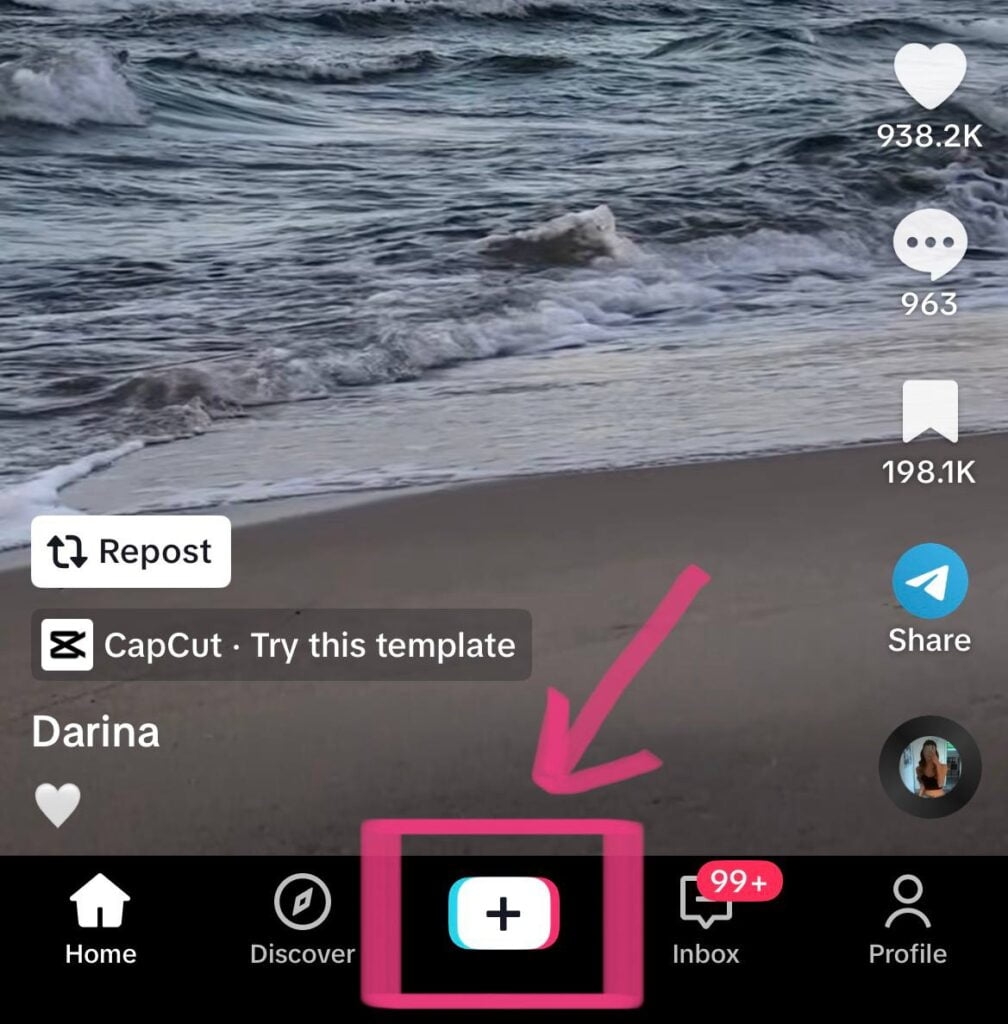
2. Swipe to the LIVE option.
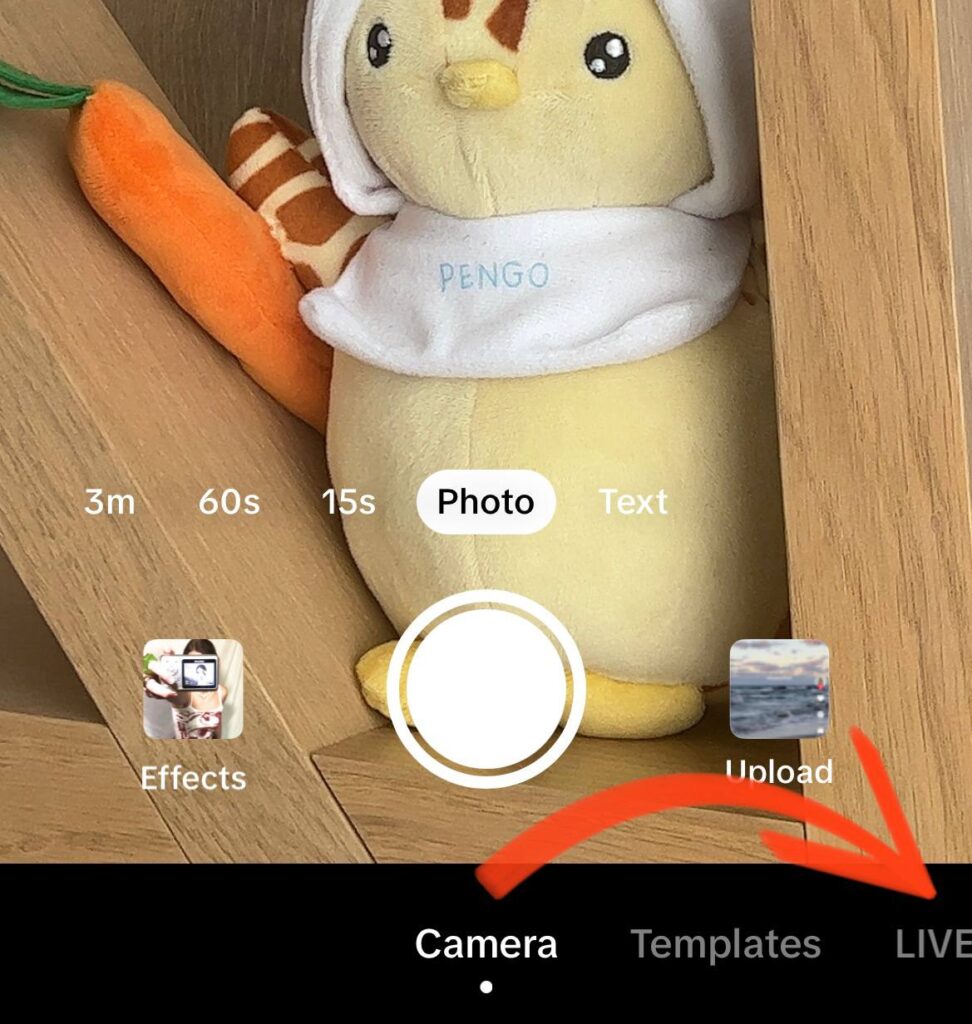
3. Choose an image and write a catchy title for your live stream.
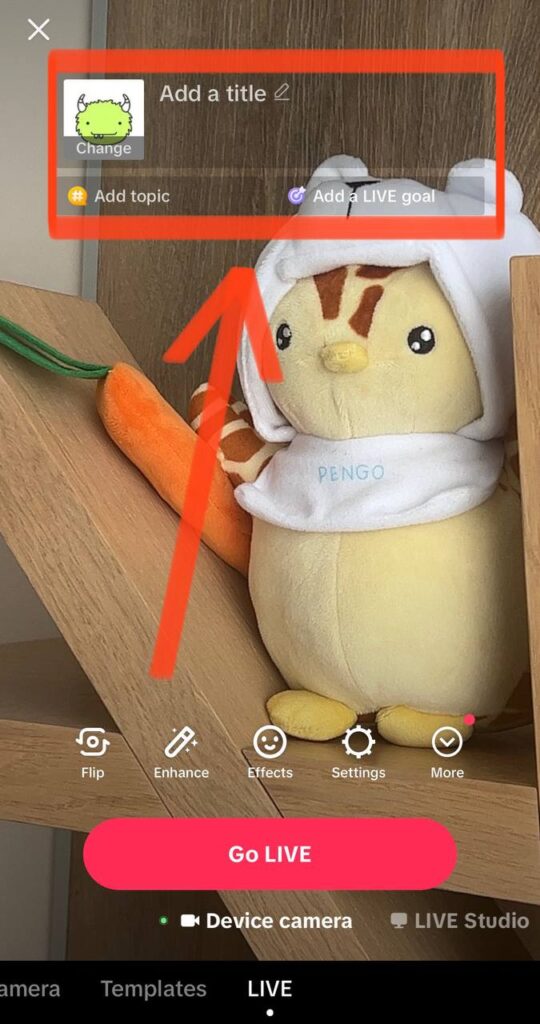
4. Press Go LIVE to start streaming live on TikTok.
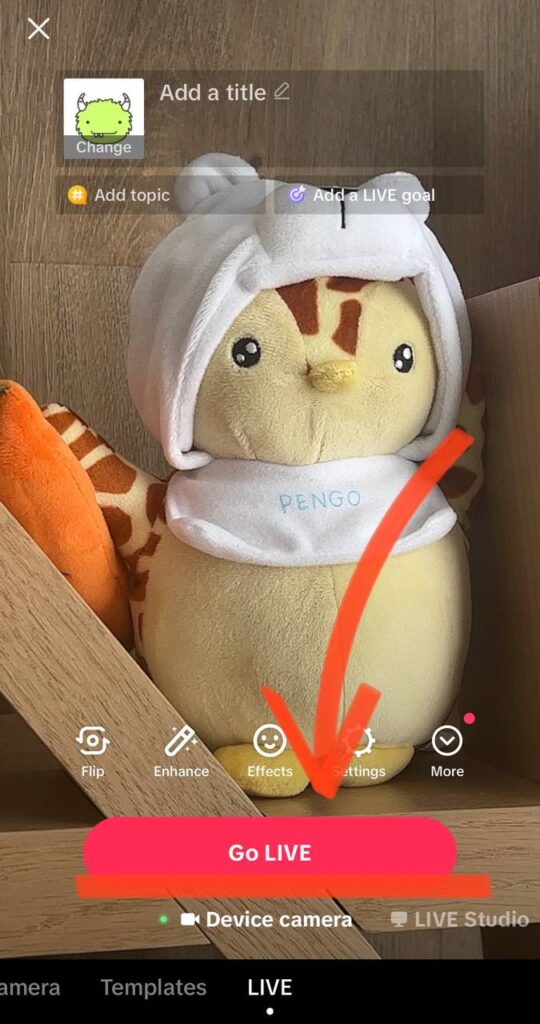
5. Utilize the three dots to access a range of settings and features to enhance your live stream.
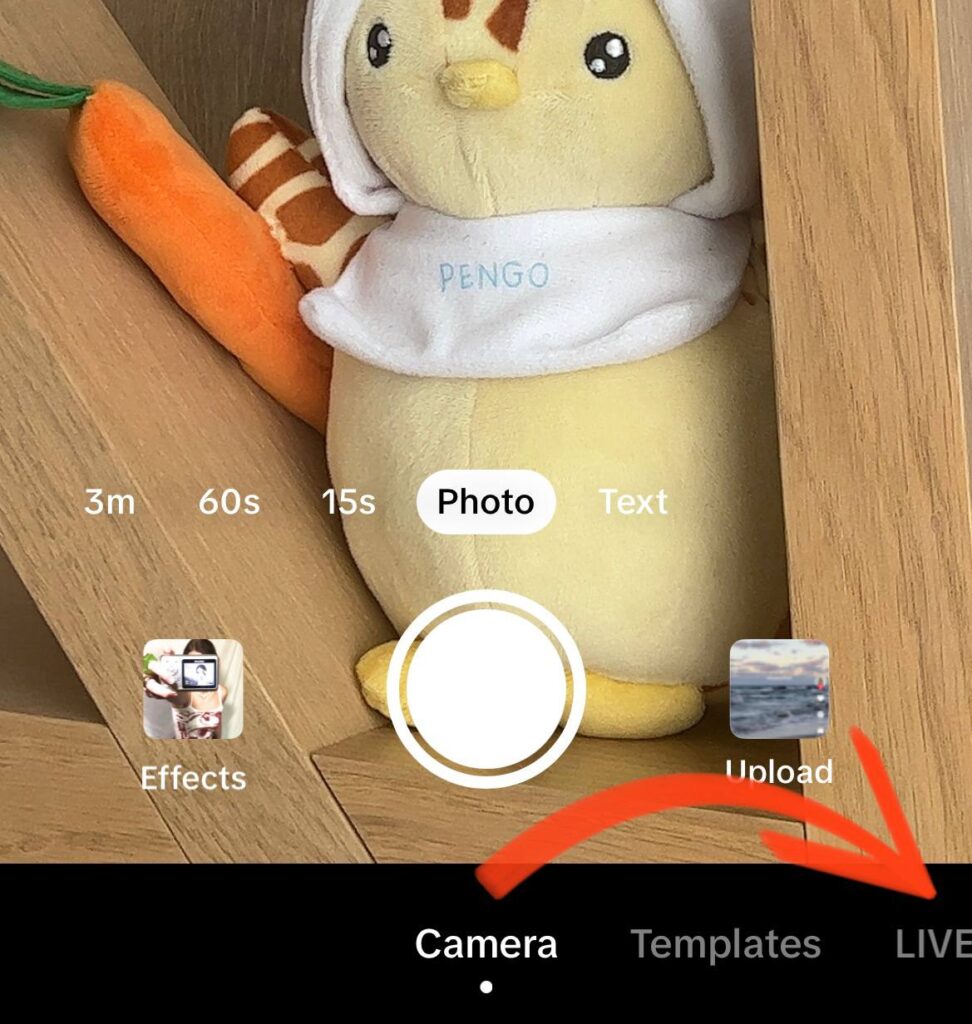
6. Once your live stream comes to an end, simply tap the X to conclude the session.
By following these steps, you’ll have no problem going live on TikTok and engaging with your audience!
How do I Go Live on TikTok on a Tablet
Going live on TikTok on a tablet is as simple as make it on a mobile device. You can easily access the live streaming capabilities on TikTok by following the same steps outlined earlier. Just make sure you have the TikTok app installed on your tablet, and you’re ready to go live.
How to Join Someone’s Live on TikTok
If you want to join someone else’s live on TikTok, it’s a simple process that can be done in just a few steps. Here’s how:
Step 1:Find the live stream you want to join.
Step 2: Click on the stream to open it.
Step 3:In the comments section, look for a button “Multi-guest” that resembles two humans icon.
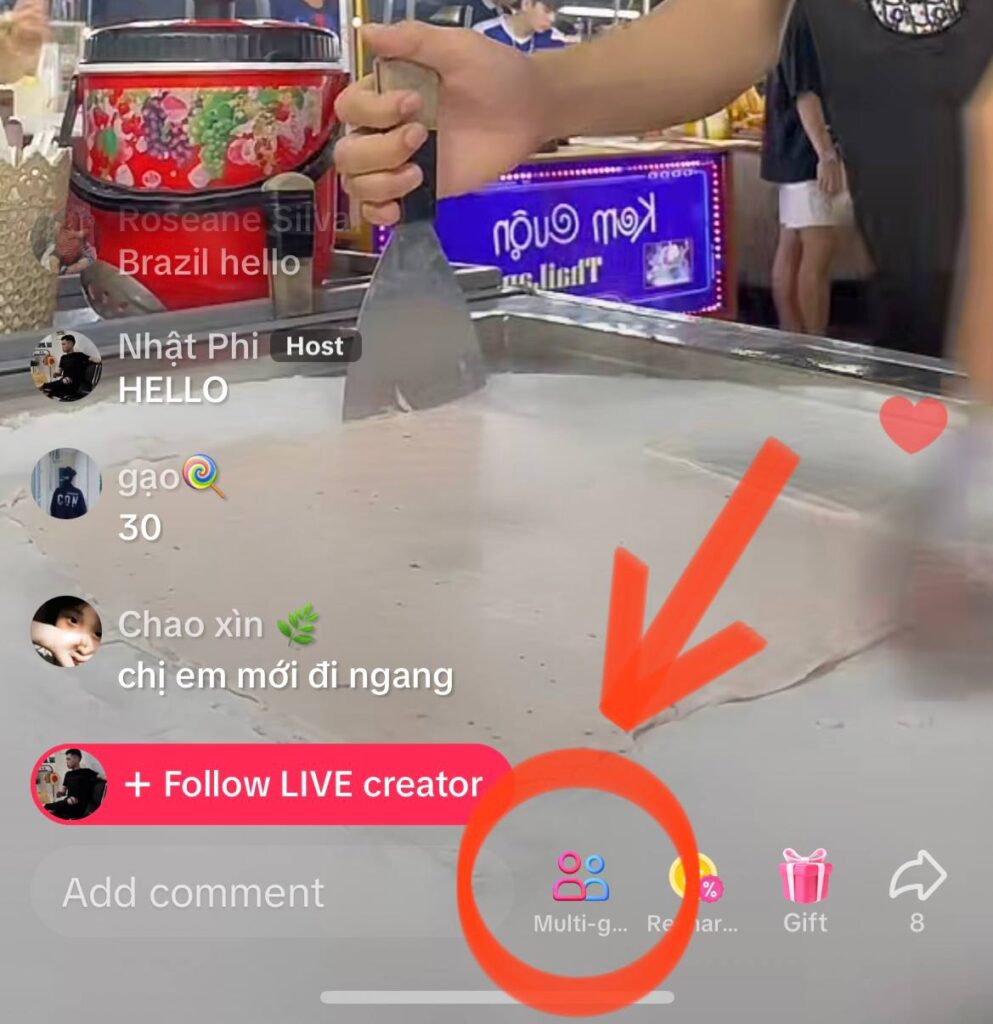
Step 4:Tap on the button to send a request to join the livestream.
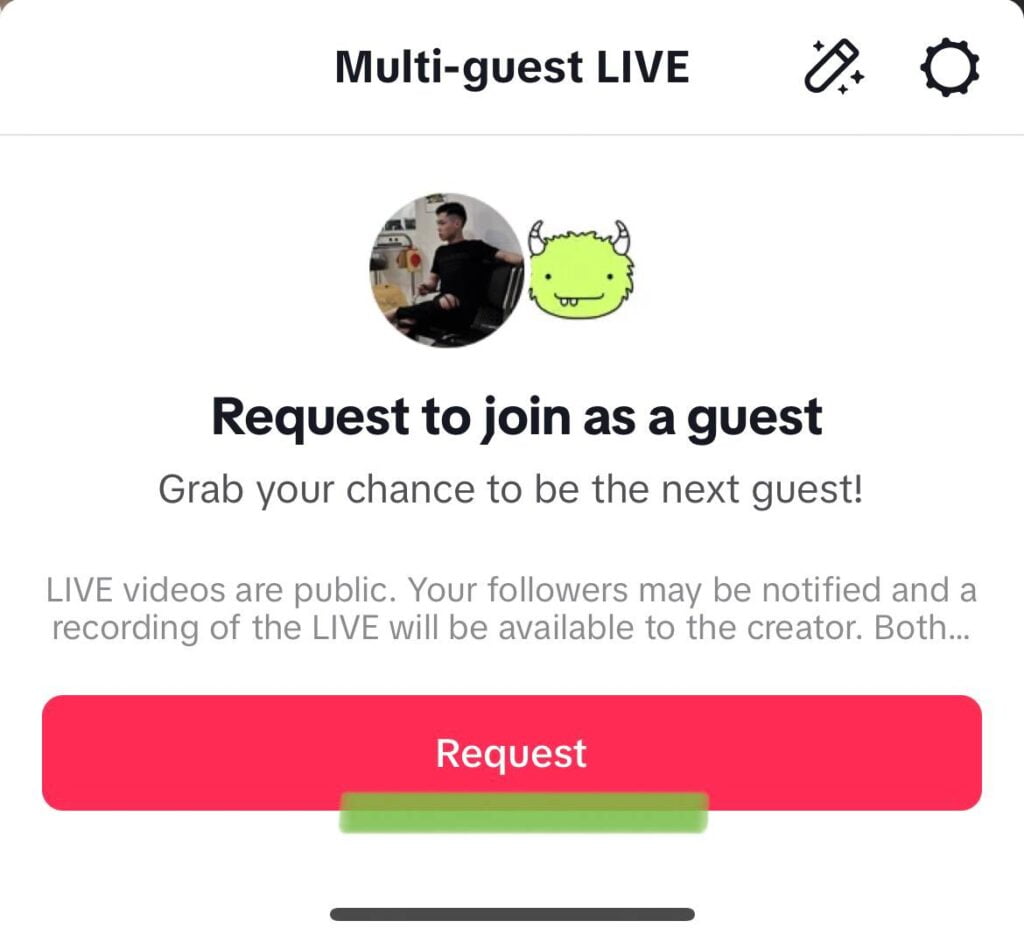
If the creator approves your request, your screen will split into two, and you will be able to participate in the live broadcast. It’s a great way to connect with others, engage in conversations, and be a part of the TikTok community.
So the next time you see a livestream on TikTok that catches your interest, don’t hesitate to join and become an active participant in the broadcast.
How to Go Live on TikTok without 1000 Followers
In this guide, we’ll explore three methods for how to get live access on TikTok. Although the first two methods don’t guarantee success, some users have reported positive outcomes after giving them a try. However, if you’re looking for a more reliable option, the third method provides a guaranteed way to access live streams without any hassle. Let’s dive into each method to see which one works best for you.
Method 1: Report a Problem
Some users have mentioned that they were able to solve their issue by submitting a support ticket and stating that they previously had access to live support. However, it is important to note that this approach may not be effective for everyone.
1. Go to the settings by tapping on the top-right corner.
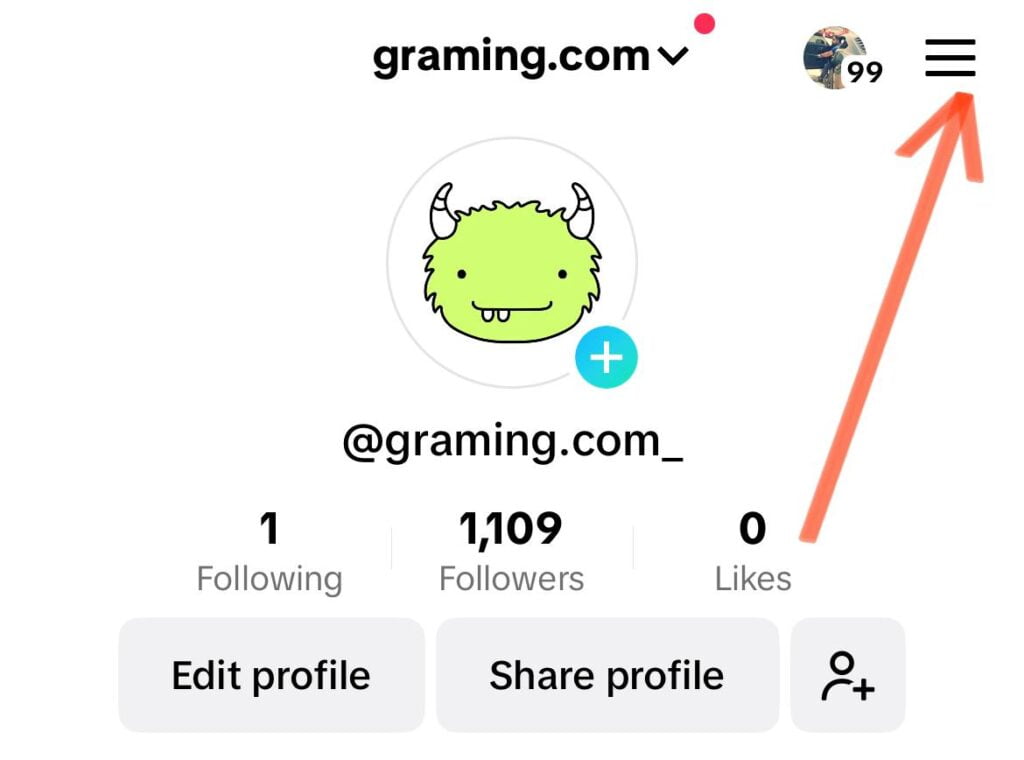
2. Tap on “Settings and privacy”.
3. Scroll down to find “Report a problem” and click on it. This option will be located under the “Support & About” header.
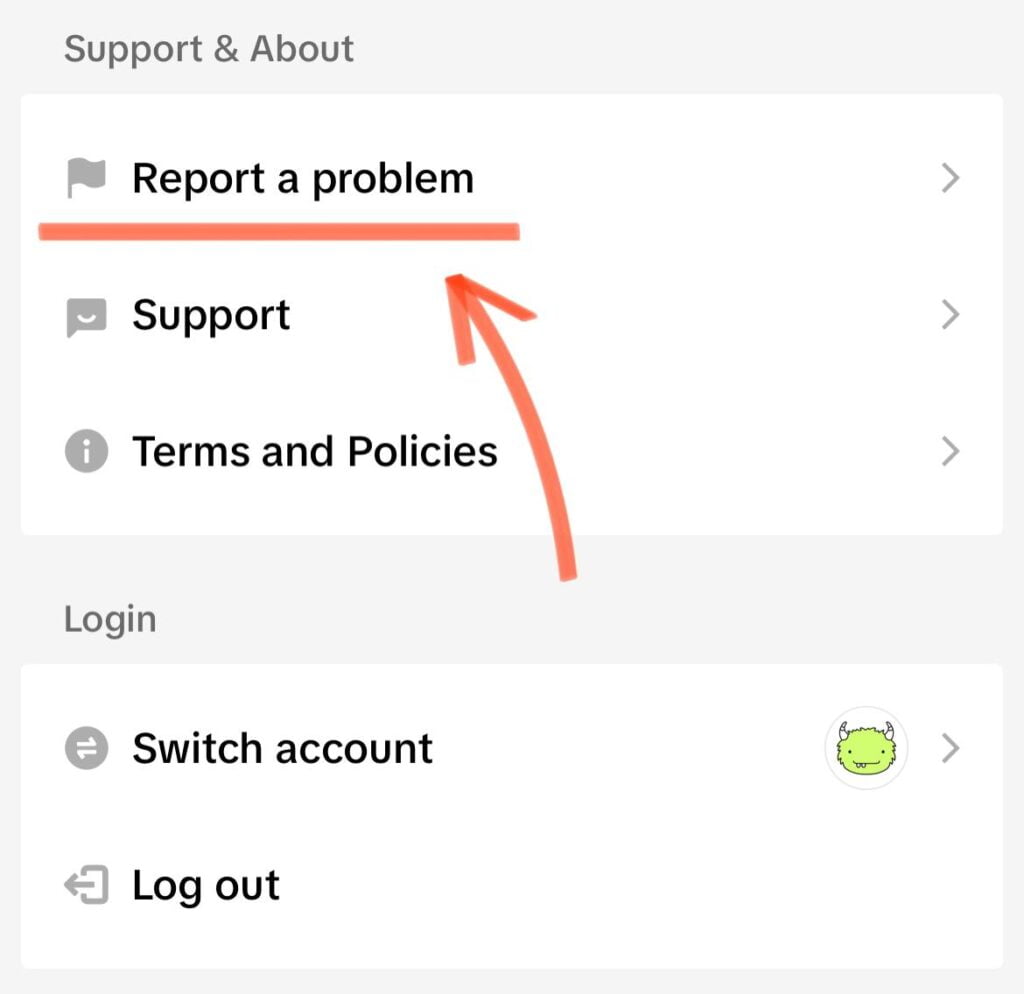
4. Tap on “Live”.
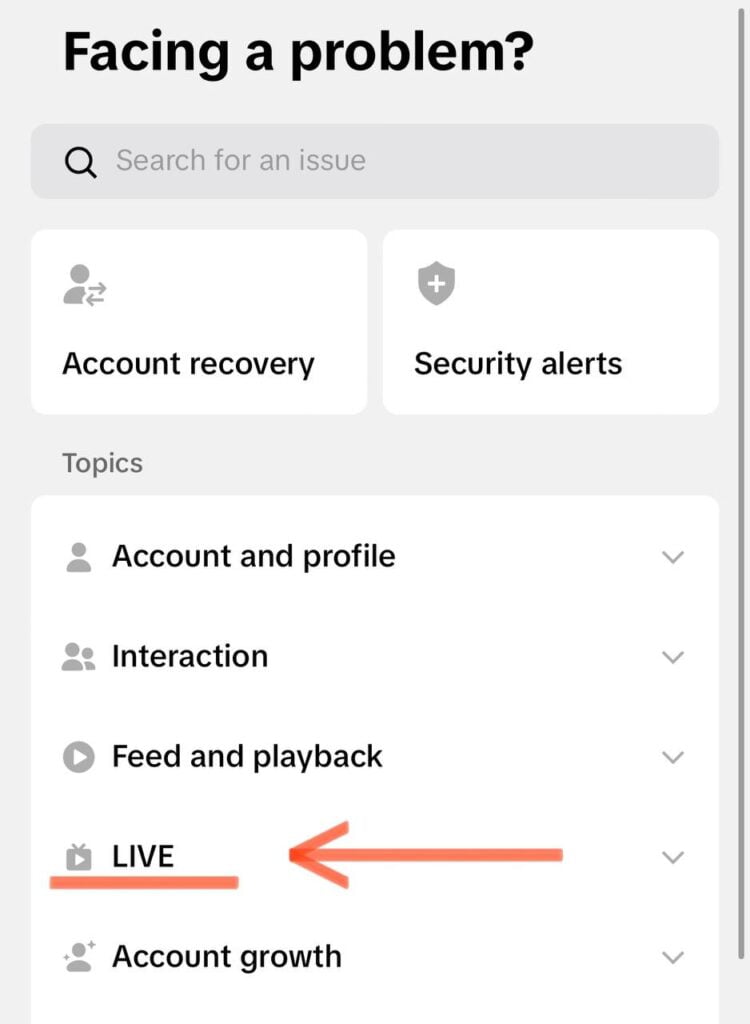
5. Select “Hosting Live” and then tap on “How to start a LIVE”.
Select “Hosting Live” and then tap on “How to start a LIVE”.
6. Tap on “No” at the bottom, which will be under “Is your problem resolved?” and “Tap Need more help?”. You will be redirected to a page where you can input feedback.
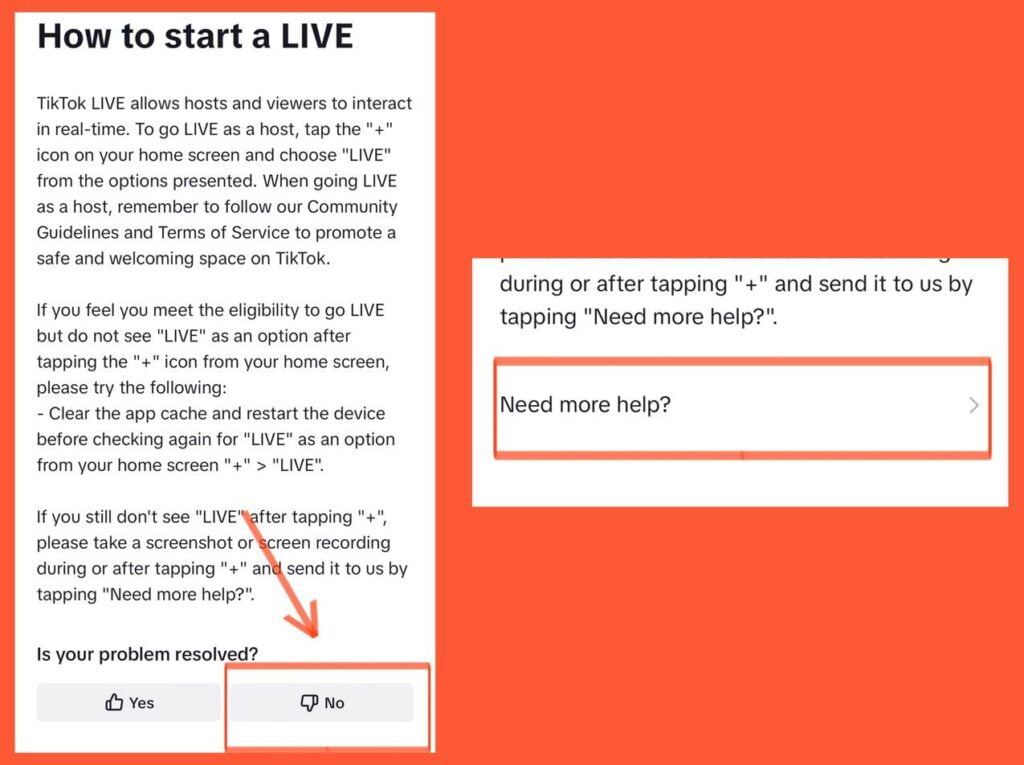
7. Provide feedback detailing your past access to the Live feature without meeting the 1000 follower requirement. Be clear and polite. For example, you can write: “Hello, I’ve noticed that the TikTok Live feature was previously accessible on my account, but it seems to have disappeared. Would you mind enabling it back for me? Appreciate your help!”
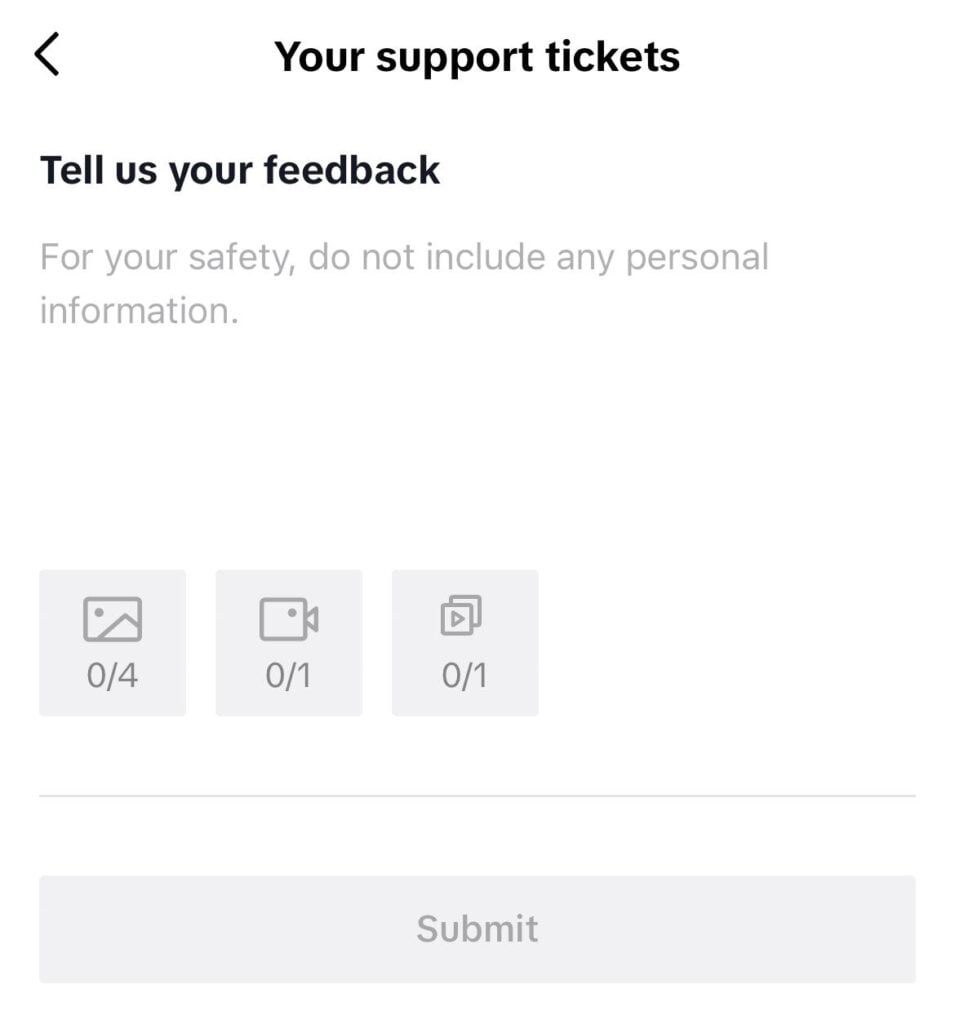
8. Tap “Submit”.
You will receive a response from the TikTok team within 24 to 72 hours, depending on the number of open requests.
Method 2: Link Instagram Account
If you have over 1000 followers on Instagram, linking it to your TikTok account might grant you access to the live streaming feature, even if you don’t have 1000 followers on TikTok.
1. Go to “Edit profile” settings.
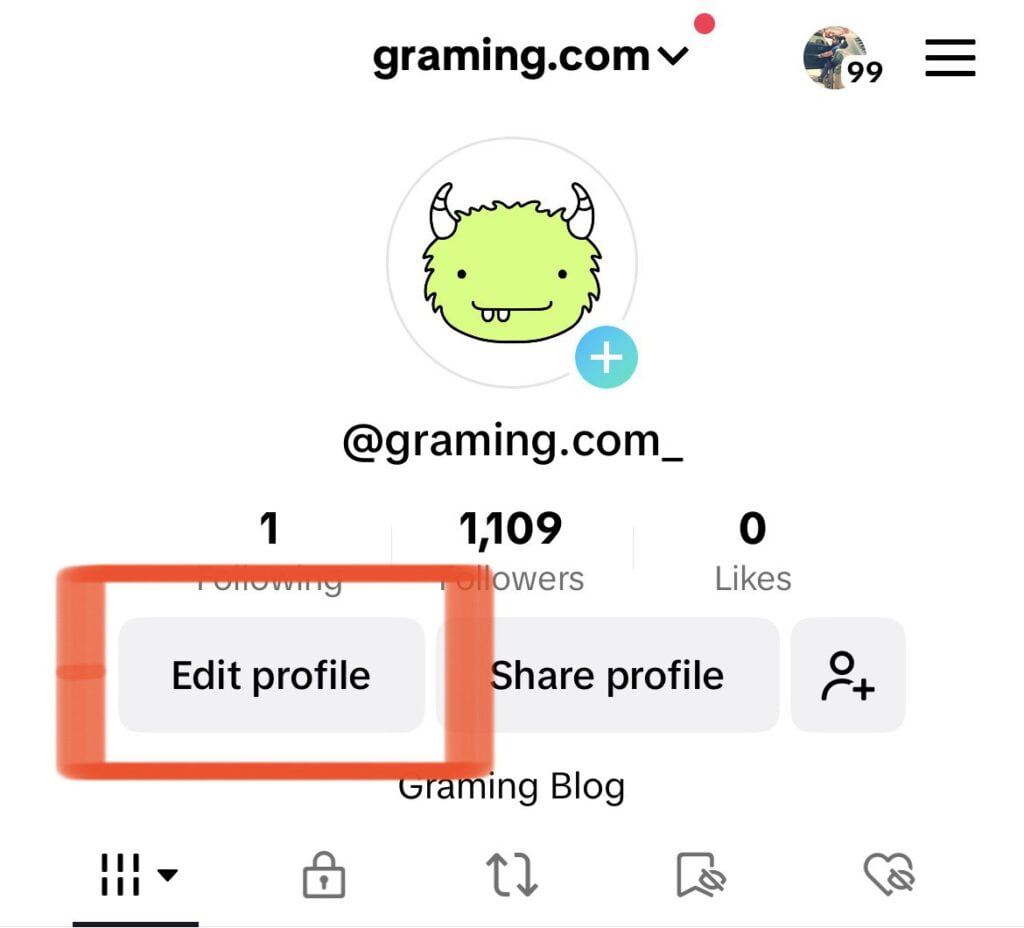
2. Scroll down and select “Instagram”.
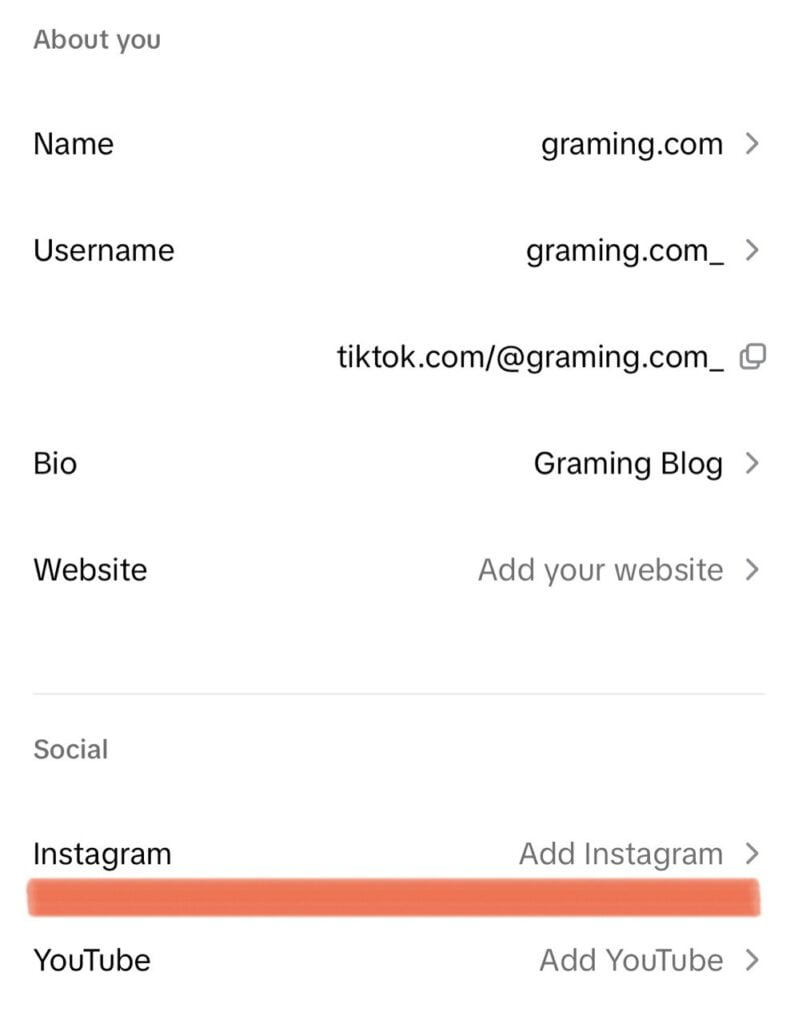
3. Tap on “Add Instagram” and sign in to your Instagram account. Once signed in, your Instagram username will appear on your TikTok profile.
Method 3: Boost Followers with Graming
If you’re having trouble reaching the 1000 follower milestone on TikTok to access the live streaming feature, boosting your followers with services like Graming can be a game-changer. Our platform provides a swift and efficient method to grow your follower count, enabling you to unlock the live feature faster. Not only is boosting followers safe and practical, but it also sets the stage for increased organic impressions in the future. So, if you’re eager to start live streaming and expand your TikTok presence, boosting your followers can be a smart move.
Step 1: Visit the website page – Buy TikTok Followers
Step 2: Choose the number of followers you want and click on “Buy Now”.
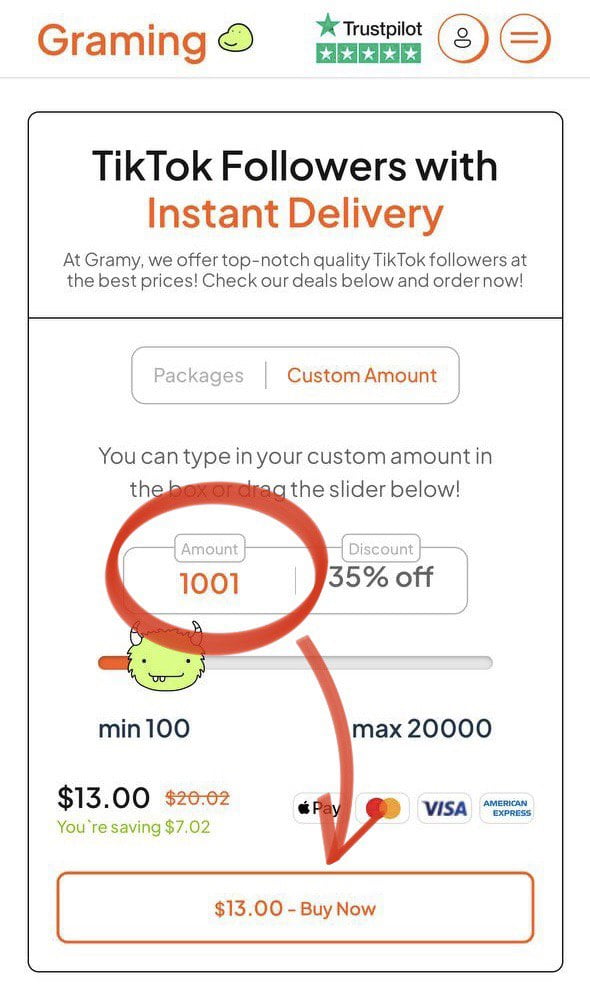
Step 3: Type your TikTok username into the search bar and click “Find” (or paste your TikTok profile URL), then provide your email address and click “Continue”.
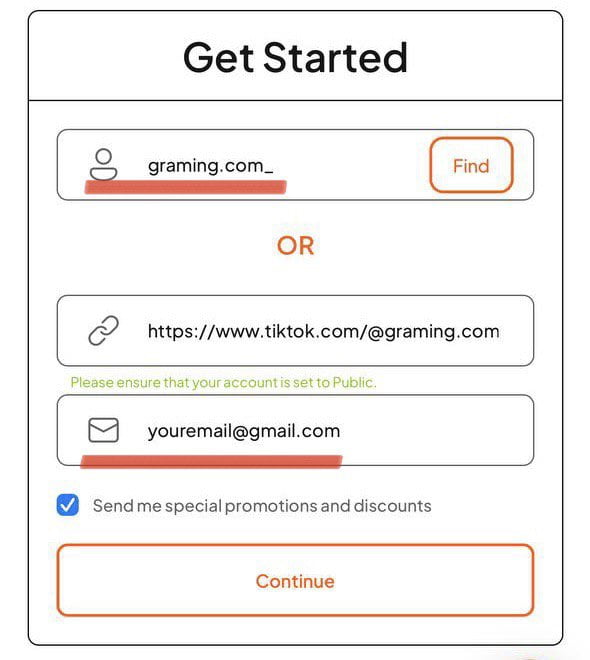
Step 4: Scroll down a bit to complete the checkout process and finalize your order.
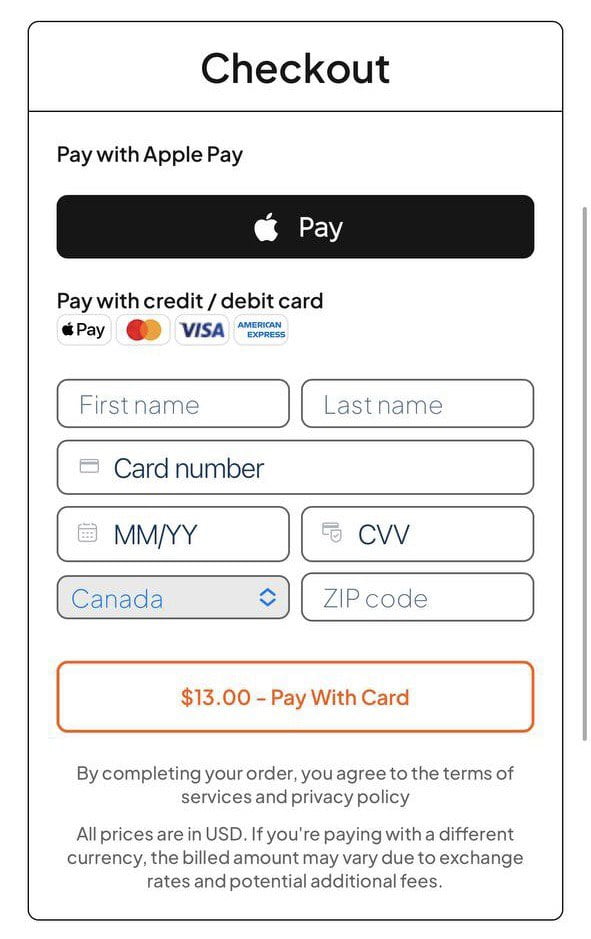
Congratulations, with your boosted followers, you can now start TikTok lives with ease!
How to End Your Live on TikTok
Once you’ve finished interacting with your audience and achieved your live streaming goals, it’s time to gracefully conclude your broadcast. To end your live on TikTok, simply locate the end button at the top of the screen and tap on it.
Tips for Engaging Your Audience in Real-Time
Engaging your audience is crucial for a successful live stream. When going live on TikTok, it’s essential to keep your viewers entertained and connected. Here are some valuable tips to help you engage your audience in the best way possible:
1. Respond to Comments
During your live, take the time to acknowledge and respond to comments from your viewers. Engage with them by answering questions, addressing their concerns, and showing appreciation for their support. By actively interacting with your audience, you’ll make them feel valued and encourage them to participate further.
2. Utilize Interactive Features
TikTok offers various interactive features that can help boost audience engagement. Consider incorporating Q&A sessions, polls, and interactive challenges into your live stream. These features not only encourage your viewers to actively participate but also create a sense of community and interaction.
3. Leverage the Gift Feature
One exciting feature of TikTok live videos is the ability to receive virtual gifts from your viewers. Encourage your audience to send you gifts as a form of support and appreciation. Not only does this create a fun and interactive experience, but it also provides an opportunity for your viewers to show their support monetarily.
4. Choose the Best Time
Selecting the right time to go live on TikTok can significantly impact your reach and audience engagement. Consider the demographics and time zones of your target audience when deciding the best time to go live. Analyze your previous live streams to identify the time slots that garnered the highest viewership and engagement.
Exciting TikTok Live Themes to Keep Your Audience Hooked
When it comes to going live on TikTok, there are various exciting themes you can explore to engage your audience and keep them hooked. Let’s take a closer look at some of these themes:
Dance Party:
It’s time to put on your dancing shoes and host an epic dance masterclass on TikTok Live! Show off your best moves, teach the latest dance crazes, and even break down Ariana Grande’s iconic steps from her latest music video.
Chill Vibes:
Create a serene atmosphere by whispering softly, producing soothing sounds, and exploring ASMR triggers to provide a calming and immersive experience for your audience.
Challenge Accepted:
Join in on popular challenges, invent your own, and invite your viewers to participate for some fun and friendly competition.
Expert Insights:
Elevate your TikTok presence with expert talks! Share valuable tips, insider knowledge, or intriguing facts about your industry. Engage with your audience, address their questions, and position yourself as a trusted authority in your niche.
Podcast Party:
Grab your bestie and spill the tea during a lively podcast-style chat on TikTok Live! Dive into the juiciest topics, from celebrity gossip to internet trends, and keep your audience entertained with engaging discussions.
By incorporating these themes into your TikTok live sessions, you can enhance your audience’s experience and keep them hooked for more.
Conclusion
In conclusion, going live on TikTok is an incredible way to connect with your audience and showcase your creativity. This not only helps in building a stronger connection with your followers but also allows you to receive instant feedback and make adjustments to your content accordingly.
The steps we have provided in this article will guide you through the process of going live on TikTok. Don’t miss out on this powerful tool for online presence and engagement!

