
Why Managing Your TikTok Account and Privacy
In today’s digital age, managing your TikTok account and privacy is paramount in today’s digital landscape. With millions of users sharing content daily, it’s essential to understand the importance of safeguarding your personal information while maintaining control over your digital footprint.
Control over your content and interactions
By regularly reviewing your privacy settings, you can control who can view your videos, comment on your posts, and send you direct messages. Adjusting these settings ensures that your content is shared only with those you trust, reducing the risk of unwanted attention or harassment.
Online image and Reputation.
By regularly monitoring your content and interactions, you can ensure that your online presence reflects your values and interests accurately. This proactive approach helps prevent misunderstandings or misinterpretations that could potentially harm your personal or professional reputation.
Safeguarding your personal information
By limiting the amount of information you share publicly and adjusting your privacy settings to restrict access to sensitive data, such as your location or contact details, you can reduce the risk of identity theft, cyberstalking, or other online threats.
How to Make Your Reposts Private on TikTok
When you want to hide your reposts on TikTok, the only thing you should consider is adjusting the privacy settings of your account. Here’s a step-by-step tutorial on how to make your reposts private on TikTok.
- Go to your profile.
- Tap on the three dots at the top right corner of the screen.
- From the menu that appears, select “Privacy Settings”.
- Toggle the switch to “Private” to hide the reposted videos from others.
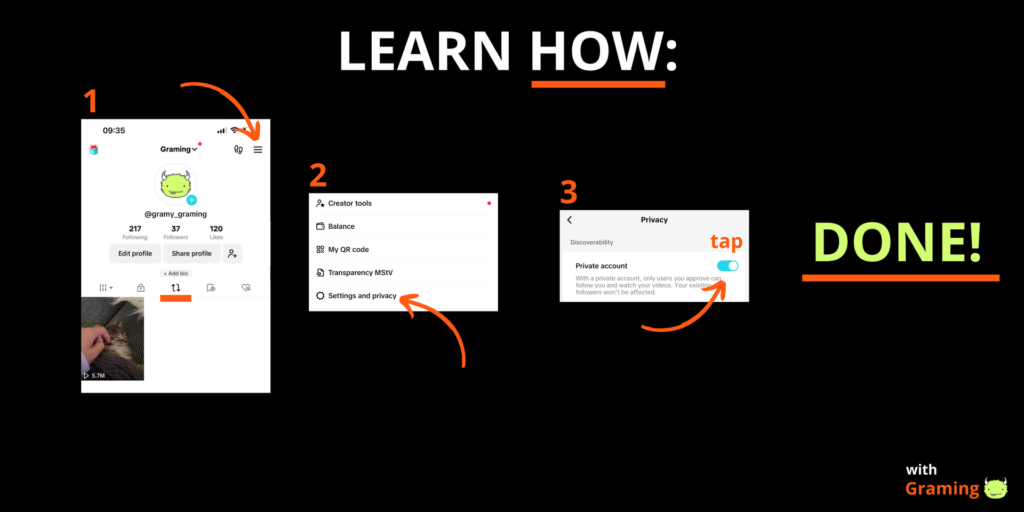
By following these simple steps, you can easily make your reposts private on TikTok and have better control over who can see them. This way, you can enjoy reposting videos without compromising your privacy.
Hide Reposts On TikTok and Do It Well
Learning how to hide reposts on TikTok is crucial for maintaining your privacy on the platform. By following the steps that we at Graming provided you with, you can effectively manage your account and keep your reposted videos to yourself.
Remember to regularly review your privacy settings to ensure that your TikTok experience remains enjoyable and secure. Take advantage of your social media platforms and remember that you can always rely on Gramy when it comes to your online presence. That is everything you need to know! So, go ahead – like, comment, repost, and enjoy your best experience.




