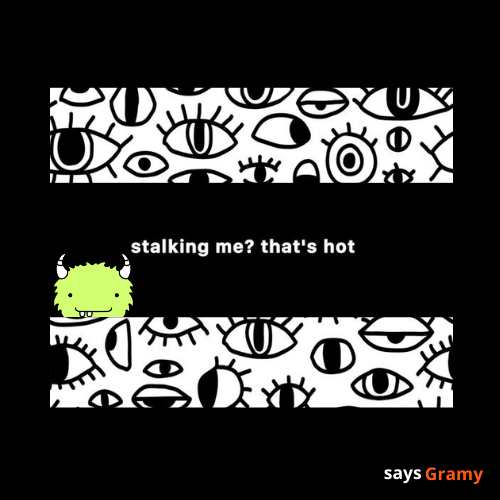
Understanding TikTok’s Privacy Settings
TikTok offers users various privacy options to ensure a safe and enjoyable experience for its users. By accessing your privacy settings, you can customize the level of privacy you desire for your account.
Take a look at key knowledge of Tiktpk’s privacy settings:
- Public Account: When you choose to make your account public, anyone can view your profile, including your follower list and the videos you’ve liked.
- Private Account: Selecting a private account ensures that only approved followers can view your profile and see the videos you’ve liked.
- For Friends: With this setting, only your approved friends on TikTok can see your profile and the videos you’ve liked.
- Customized Privacy: TikTok also allows you to further refine your privacy settings. You can choose who can comment on your videos, who can send you direct messages, and who can discover your account through your phone number or email address.
It’s important to regularly review and update your privacy settings on TikTok to ensure they align with your preferences. Now that we’ve covered TikTok’s privacy settings, let’s move on to the exciting part where you want to see the videos that your bf likes on TikTok!
How to View Liked Videos on TikTok
By following these steps, you’ll stay connected and discover new content that catches your boyfriend’s interest.
Method 1: Go To His Profile
The easiest way to see what your boyfriend likes on TikTok is by checking his profile. Here’s how:
- Open the TikTok app on your device.
- Tap on the magnifying glass icon at the bottom of the screen to access the Explore page.
- Search for your boyfriend’s TikTok username in the search bar.
- Once his profile appears, tap on it to open.
- Find a section labeled “Liked Videos”.
- Voila! You can now view the videos that your boyfriend has liked on TikTok.
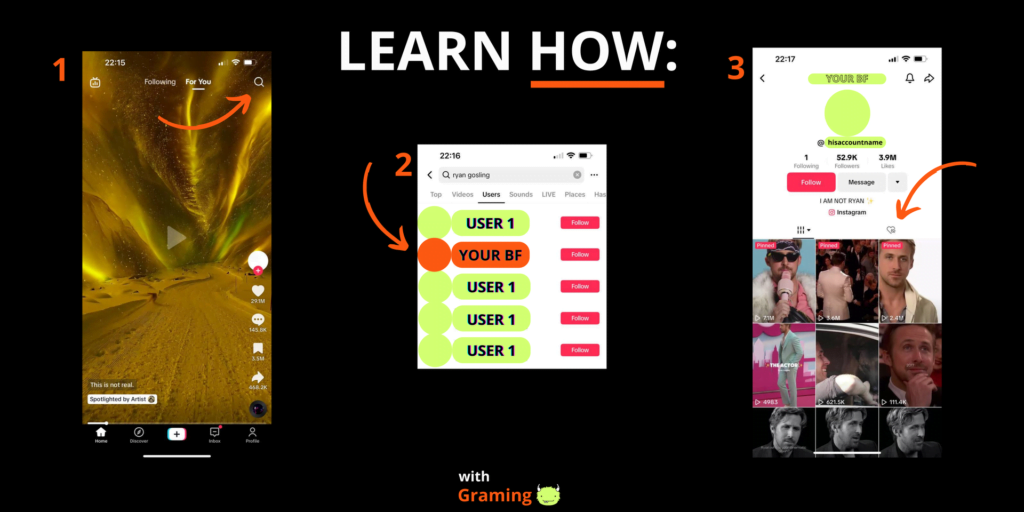
Method 2: Accessing His Account
A 100% way to see what your boyfriend likes on TikTok is by using his device. That’s just in case his privacy settings don’t let anyone see his liked posts. Here’s how:
- Open the TikTok app on his device.
- Tap on the profile icon at the bottom right of the screen to access the profile.
- Scroll down to find a section labeled “Liked Videos” or a similar title.
- Now you can view the videos that your bf has liked on his TikTok.
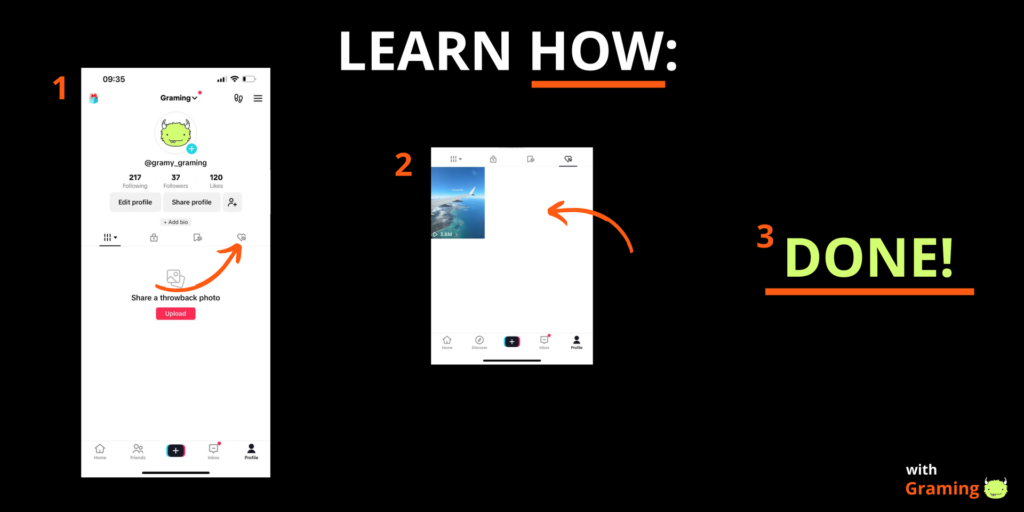
Method 3: A loooong way through TikTok’s Search Feature
If you want to search for specific videos that he might like, you can use TikTok’s search feature, even though it is. Here’s how:
- Open the TikTok app on your device.
- Tap on the magnifying glass icon at the bottom of the screen to access the Explore page (FYP, ForYouPage) – as earlier.
- Enter relevant keywords or hashtags that you think your boyfriend’s liked videos might be associated with (for example “F1”, “how to BBQ”, “cute puppies” etc.)
- Explore the videos that appear in the search results and look for videos that your boyfriend might have liked.
- Click on the videos to watch them and check if your boyfriend’s profile is listed under the likes section.
By using these three methods, you’ll be able to easily view the videos that your date, crush, or partner likes on TikTok. Now you can join the fun and discover new content that might be relatable for both of you together!
Your Boyfriend Likes…Your Trust
We hope this guide helped you with your bf’s social media engagement issues. However, don’t forget that Graming’s Team is always here for you to help with your other matters in what comes to your online presence. Whether it’s Instagram or TikTok – we will 100% take care of your socials and give the finest online experiences you have ever had. But what comes to your relationships, please keep in mind that communication and trust are essential and only you can provide that. And when establishing clear boundaries in a couple, only then you can enjoy exploring TikTok and sharing laughter through the viral meme videos with your loved one.
# datingadvice
Gramy believes in trust! And you can believe Gramy!




