Can you see who views your TikTok profile?
You can see your profile view history on TikTok for up to 30 days, but only if you’re older than 16 years old, have fewer than 5,000 followers, and have turned the feature on.
Knowing who views your TikTok profile can provide valuable insights into your audience and their interests. Whether you’re a content creator looking to engage with your followers or simply curious about the people who enjoy your content, the profile view history feature helps you stay connected and informed.
How to turn TikTok profile view history on or off in settings
If you want to adjust your profile view history on TikTok, you can easily do so through your privacy settings. Here’s a step-by-step guide:
Step 1: Open your TikTok app.
Step 2: Tap on “Profile” and go to your account settings in the top right corner.
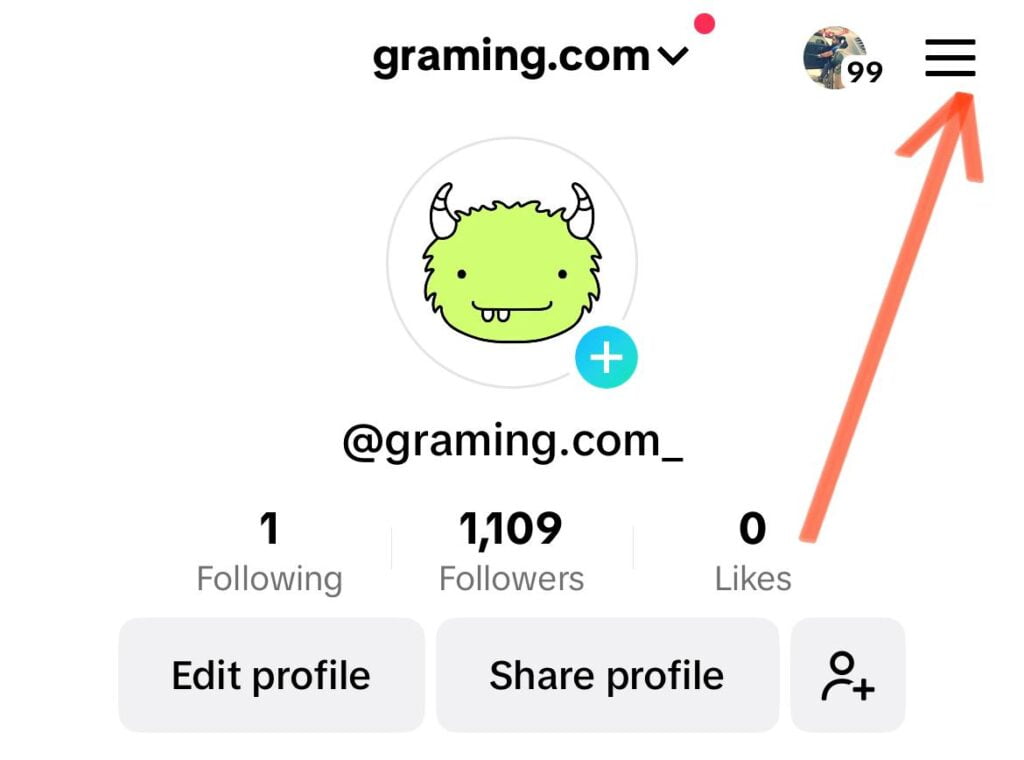
Step 3: Select “Settings and privacy” from the menu.
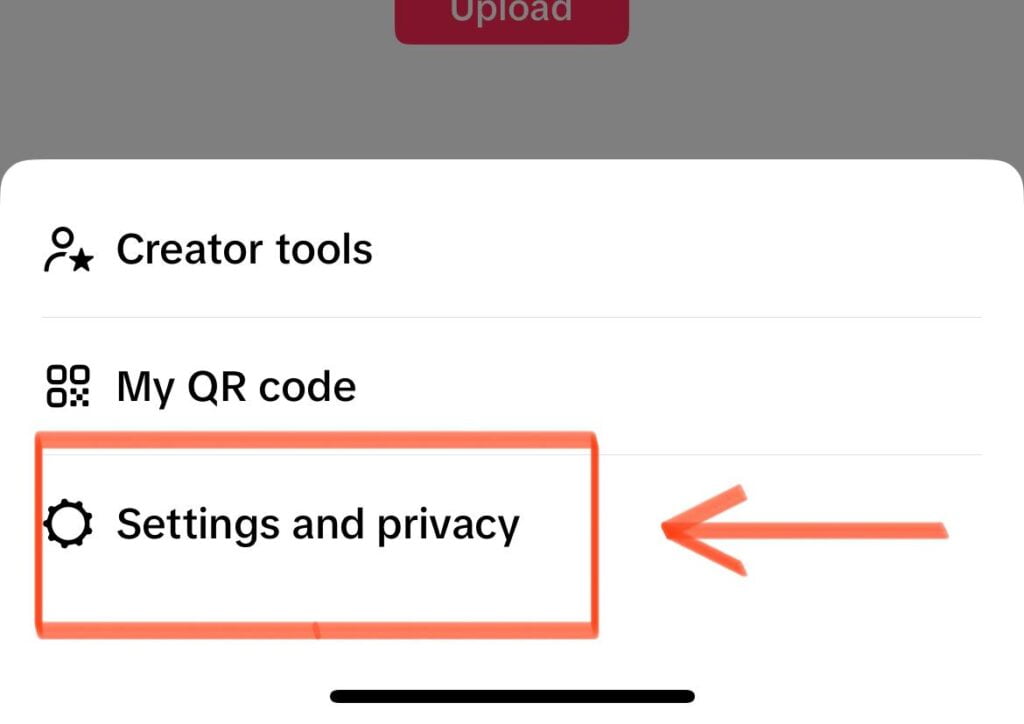
Step 4: Tap on “Privacy” from the settings page.
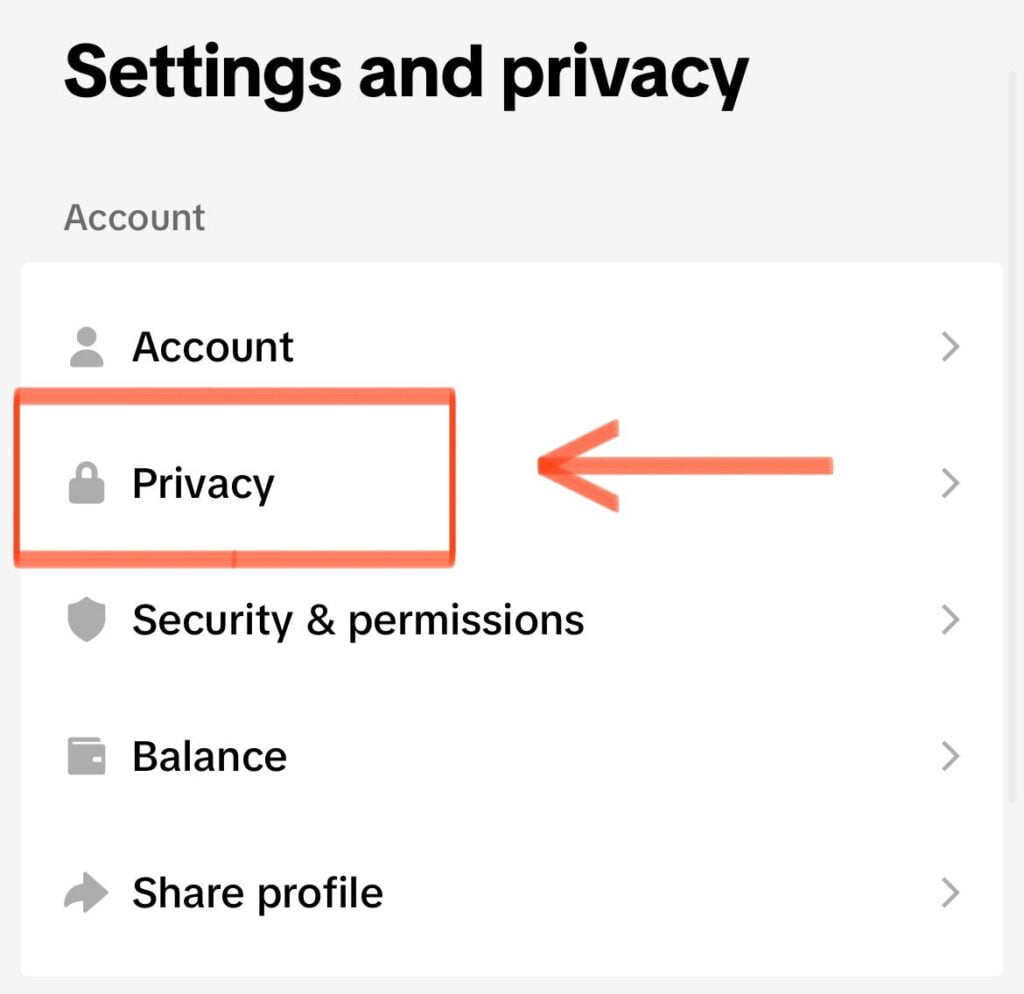
Step 5: Scroll down until you find “Profile views” and tap on it.
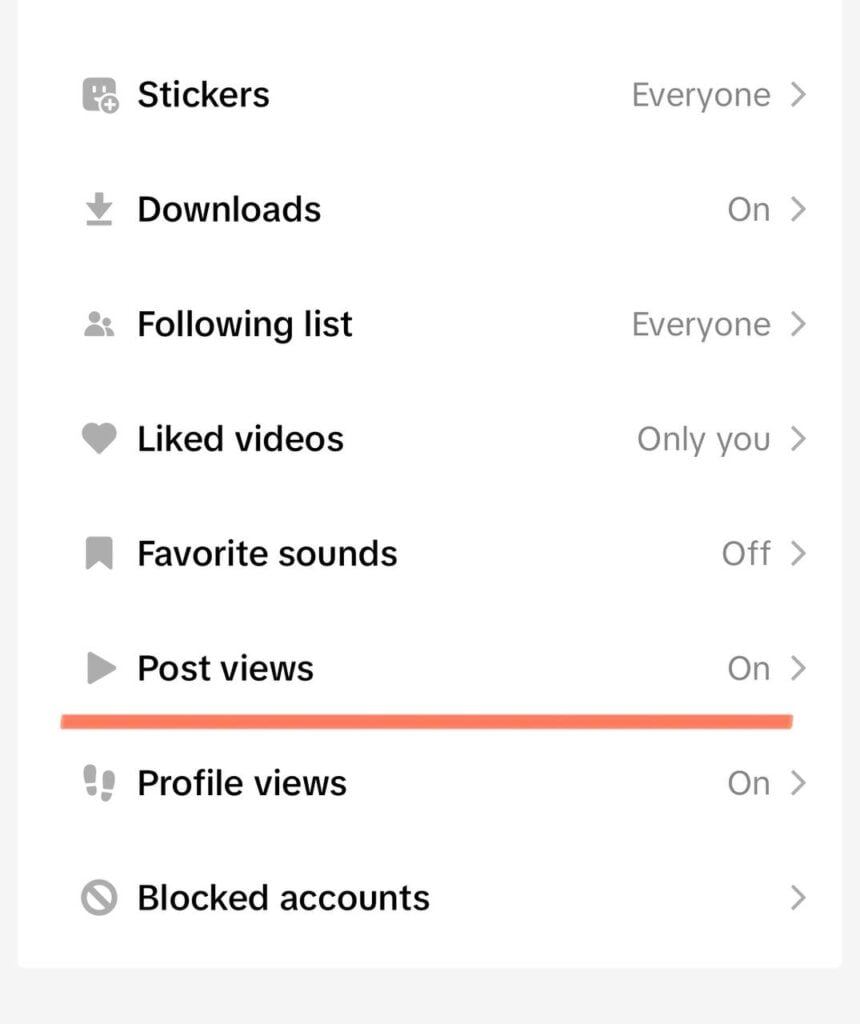
Step 6: Finally, put the toggle option in the “On” or “Off” position, depending on your preference.
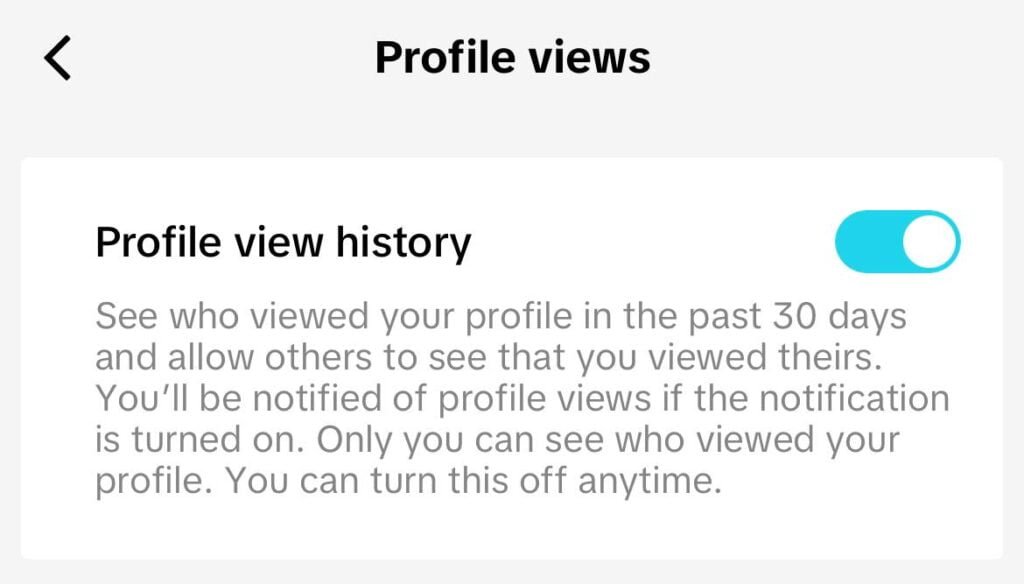
By following these simple steps, you can easily turn on or off the profile view history feature on TikTok, giving you control over who can see that you’ve viewed their profile and vice versa.
How to see who viewed your TikTok videos
To see who viewed your TikTok videos, you need to turn on post views in your privacy settings. Follow these simple steps:
Step 1: Open your TikTok app.
Step 2: Tap “Profile” in the bottom-right corner and click the hamburger menu icon to access profile settings.
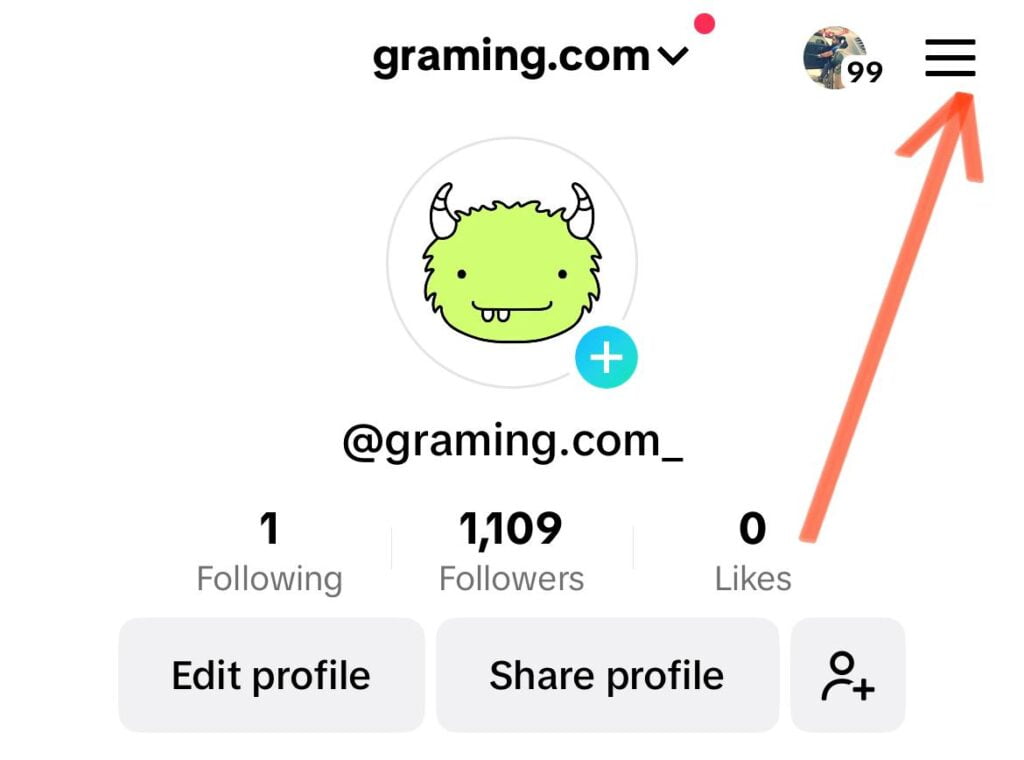
Step 3: Tap Settings and privacy.
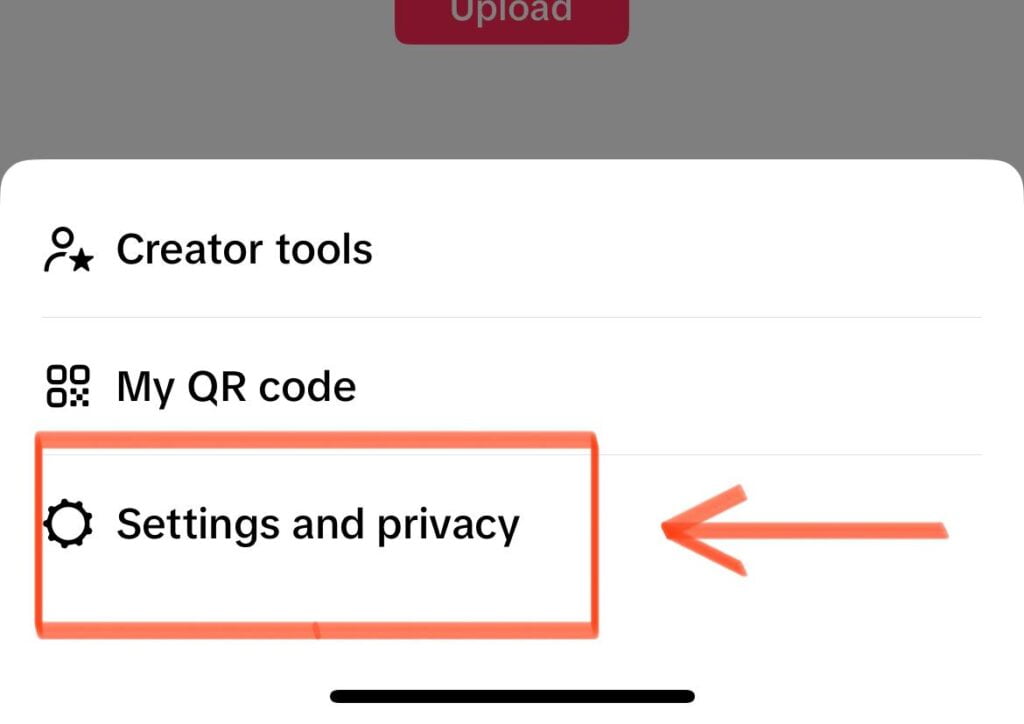
Step 4: Tap Privacy.
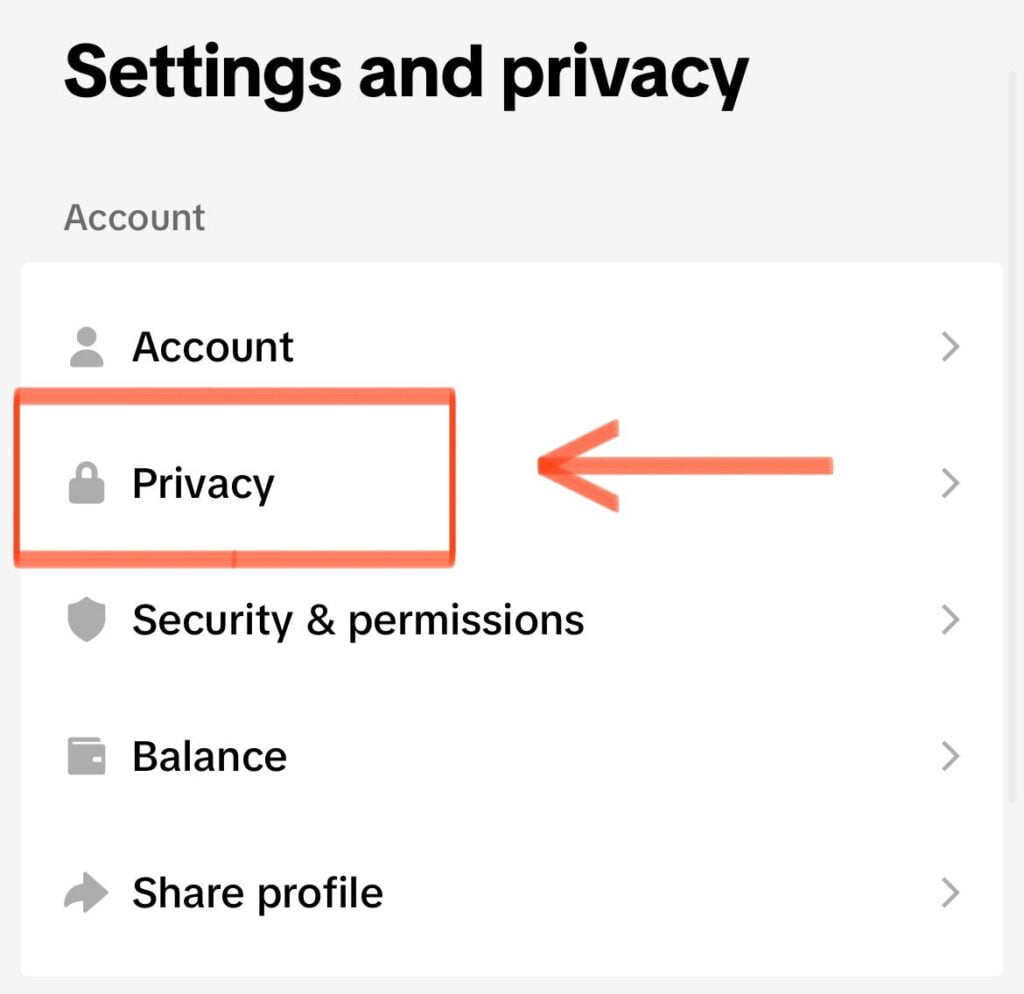
Step 5: Scroll down to tap Post views.
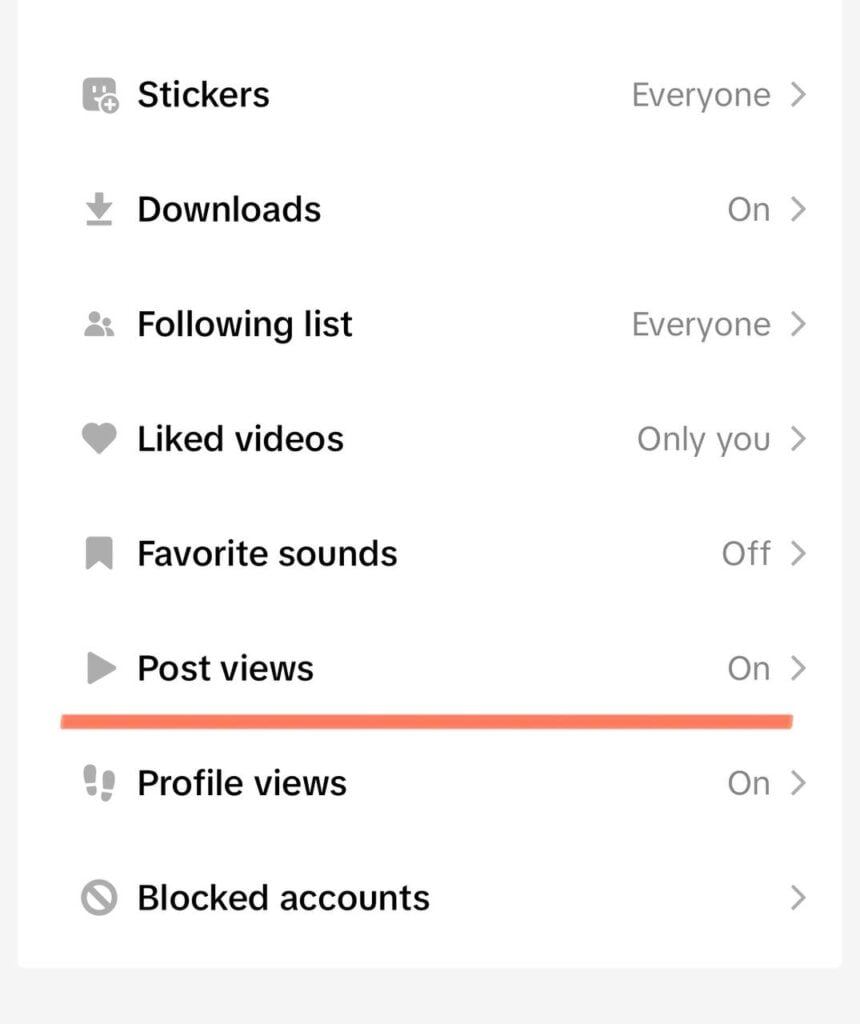
Step 6: Make sure the toggle option is in the On or Off position – whichever you prefer.
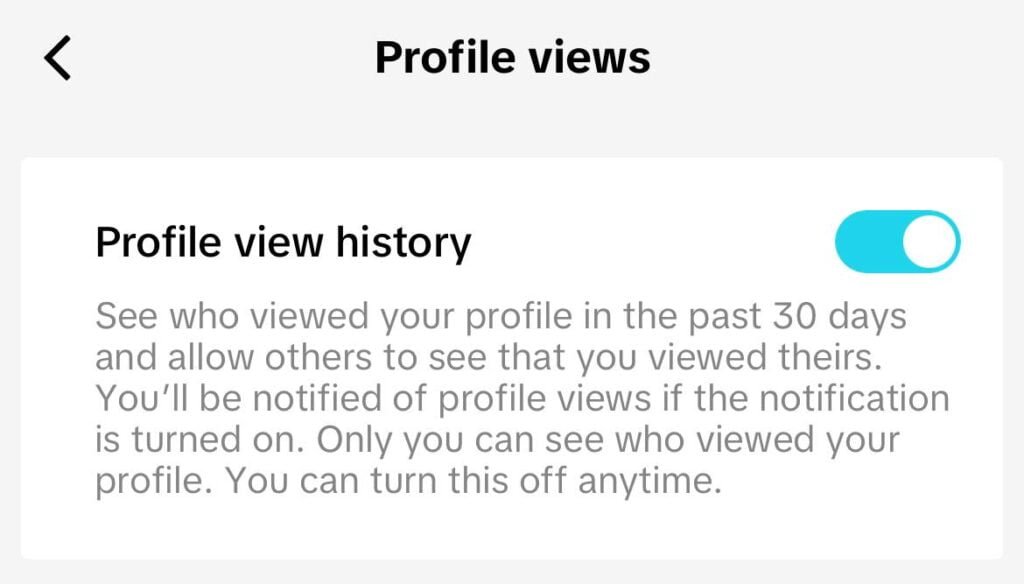
Once you’ve turned on post views, you can easily check who has viewed your TikTok videos. Just follow these additional steps:
- Go to your profile.
- Tap on any video in your profile.
- You will see a list of users who have viewed that specific video.
By enabling this feature, you can keep track of who is engaging with your TikTok content and get a better understanding of your audience.
Using analytics to measure your TikTok’s performance
When it comes to assessing the success of your TikTok account, analytics play a crucial role. TikTok provides a range of metrics that can give you valuable insights into your performance, audience engagement, and content reach. By analyzing these metrics, you can make data-driven decisions to optimize your TikTok strategy and create viral content that resonates with your audience.
To access your TikTok analytics, follow these steps:
Step 1: Tap the hamburger menu from your profile.
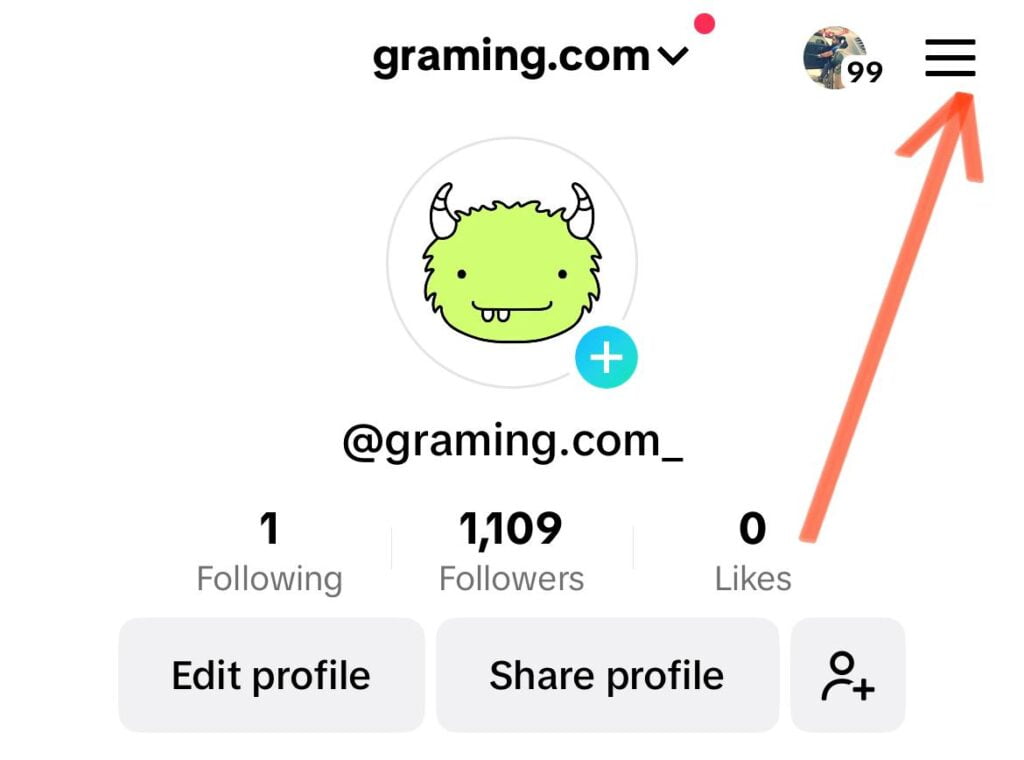
Step 2: Go to Creator tools.
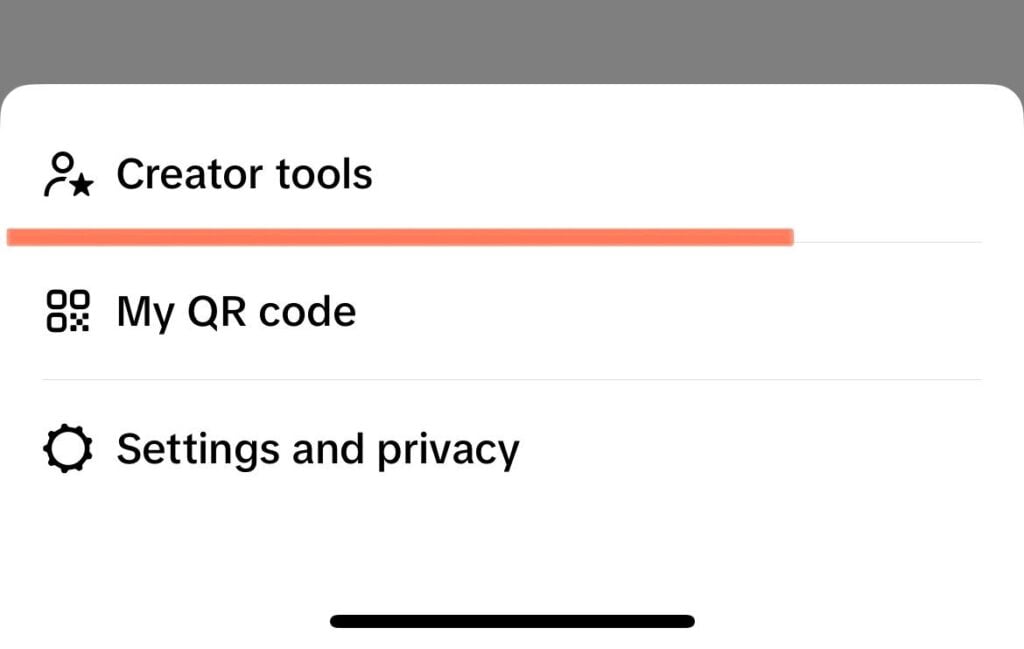
Step 3: Tap Analytics.
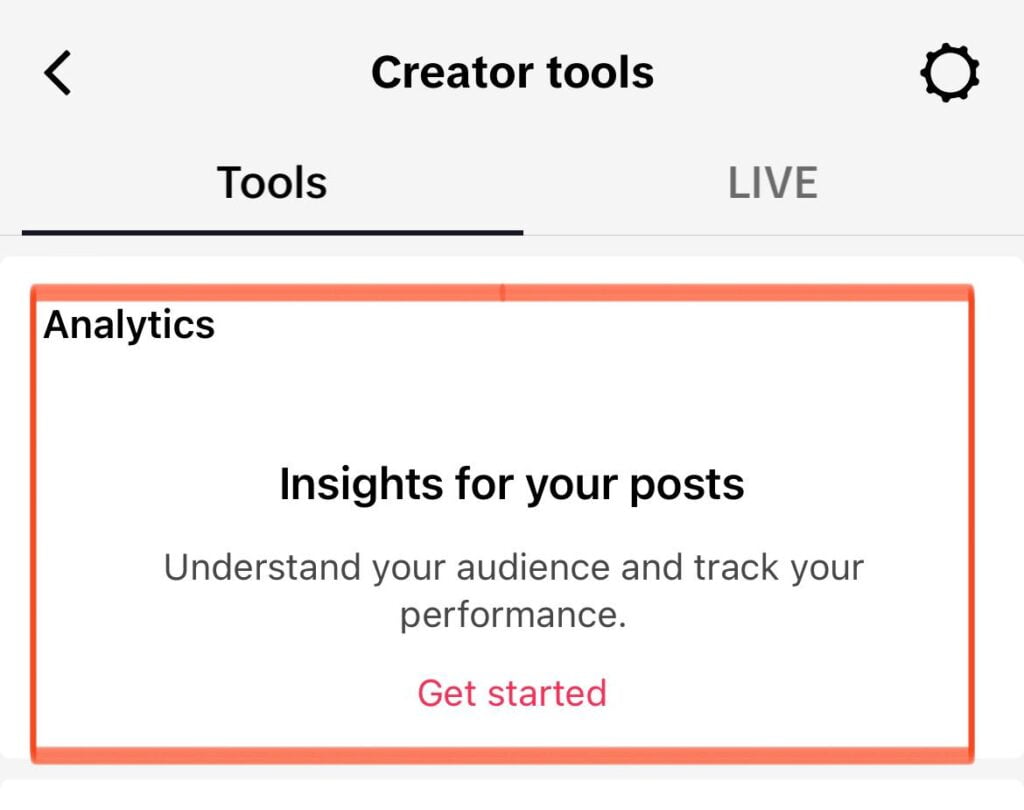
Within the analytics dashboard, you’ll find a wealth of information to evaluate your account’s performance and track your progress. Here are some of the key metrics that can help you understand your TikTok’s performance:
- Video views: This metric allows you to see the number of views on your videos. It is a clear indicator of the content’s popularity and reach.
- Follower growth: Tracking the growth of your followers allows you to understand your account’s overall popularity and identify the factors contributing to the growth.
- Profile views: The number of times your TikTok profile has been viewed can give you insights into the effectiveness of your profile optimization and content promotion.
- Engagement: Measuring the engagement on your videos, such as likes, comments, and shares, helps you evaluate the quality and relevance of your content.
- Average watch time: This metric shows how long TikTok users typically watch your videos. It can help you gauge the audience’s interest and the effectiveness of your content in keeping them engaged.
- Follower demographics: Understanding your audience’s demographics, including age, gender, and location, allows you to tailor your content to their preferences and interests.
By regularly reviewing your TikTok analytics, you can gain valuable insights that will help you optimize your content strategy, identify trends, and tailor your approach to cater to your audience’s preferences. Remember, TikTok’s analytics provide valuable data – use it wisely to grow your TikTok presence and connect with your followers on a deeper level.
Exploring Alternative Methods to Monitor Your TikTok Audience
If the platform doesn’t provide you specific information about who looked at your profile in the past 30 days and videos, there are a few ways to get an idea of who might have watched your content.
1. Likes and comments
By checking the likes and comments on your video, you can get an indication of who has engaged with your content. Pay attention to users who actively interact with your videos, as they are likely to be viewers as well.
2. Stitches and duets
Another way to gauge who viewed your video is by looking at the number of stitches and duets created using your content. These features allow users to remix and collaborate with your video, indicating that they have likely watched it.
3. Cross-referencing engagement
To get a more comprehensive understanding, you can cross-reference the users who have liked or commented, or used your video for stitches or duets. This can help you identify a broader range of viewers and gauge the overall engagement your video has received.
Conclusion
Remember to adjust your privacy settings according to your preferences. This way, you can maintain control over what information you share and ensure your TikTok community is a safe and enjoyable space for everyone. So, keep exploring, engaging, and creating on TikTok, and watch your presence grow!
FAQ
How to see profile views on TikTok?
You can see who viewed your profile in the last 30 days. This feature is only available if you’re older than 16 years old, have fewer than 5,000 followers and your profile view history turned on.
How to turn on profile views on tiktok?
To enable profile view history, navigate to your privacy settings within the app and switch the option to the “on” position.
How to turn off profile views on TikTok?
To disable profile view history, access your privacy settings in the app and toggle the option to the “off” position.
How to turn TikTok profile view history on or off from notifications?
From your profile page, tap the notifications icon and go to your profile views page. Tap the settings icon and toggle the option to turn on or off profile view history.
Does TikTok show who viewed your video?
Yes, TikTok allows you to let the people you follow know that you’ve viewed their posts and also shows you which of your followers have viewed your videos. However, this post view history is only accessible for 7 days from the date of the post.
Can you see your TikTok profile view history if you have more than 5,000 followers?
No, if you have more than 5,000 followers, you won’t be able to see who viewed your profile. However, you can still gain insight through other metrics.

