What You Should Know About TikTok Reposts
If you’re considering sharing other people’s videos on TikTok, here are a few key things to keep in mind. Take a look at these guidelines you should be aware of before reposting on TikTok.
- Likes: The reposted video will start with zero likes, so don’t be surprised if you don’t see any likes on it.
- Comments: All comments left on the shared video will also be shown on the original video. Be aware of this when engaging with comments.
- New followers: Any new followers gained through your repost will be credited to the creator of the video ensuring that their content is recognized appropriately.
- Like or bookmark: If you want to find a specific reposted video later on, you can make it easier by liking or bookmarking it.
By keeping these tips in mind, you understand the mechanics of reposting videos on TikTok and can efficiently manage your content on this popular social media platform.
Who Can See Your TikTok Reposts
TikTok users can see your reposts on their For You page or if they visit your TikTok account (if your profile is not private). Your reposts will also be visible to your TikTok friends or the people who follow you. Keep in mind that reposts can be seen by a wider audience beyond just your profile followers.
How to Undo a Repost on TikTok?
If you’ve ever accidentally reposted something on TikTok and then wished you hadn’t, don’t stress! Just do these easy steps and you’ll be able to undo a repost quickly!
Method 1: Delete the repost from your profile.
If you’ve accidentally reposted a TikTok video and need to undo it, follow these steps:
Step 1: Visit your profile page on the TikTok app.
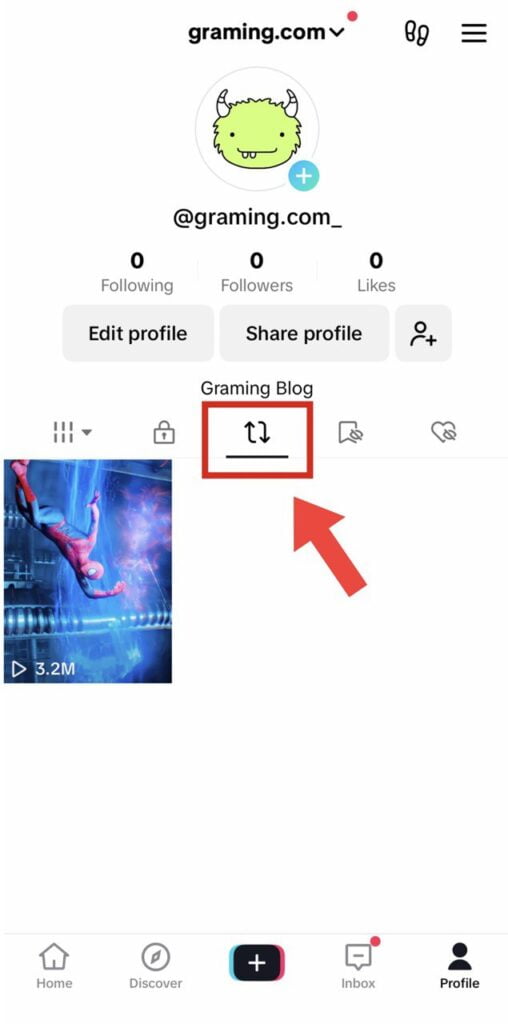
Step 2: Tap the repost icon to access the section displaying all your reposted TikTok videos.
Step 3: Select the mistakenly reposted video that you want to remove.

Step 4: Tap the share button, located on the right-hand corner of your screen.
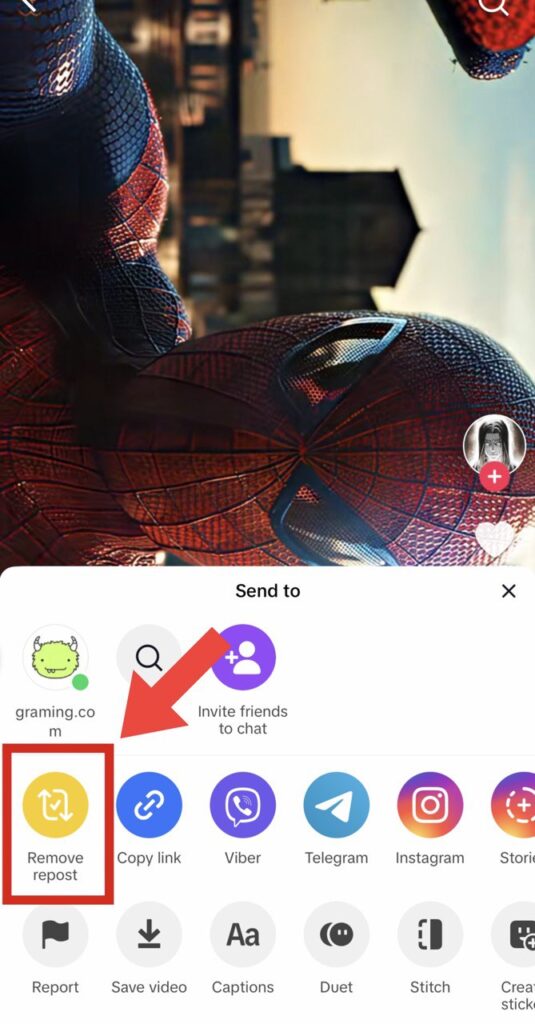
Step 5: In the window that appears, tap on the “remove repost” button.
After following these steps, the video will no longer be visible in your repost section.
Method 2: Remove the repost from the video’s page.
Step 1: Go to your account settings in the top right corner.
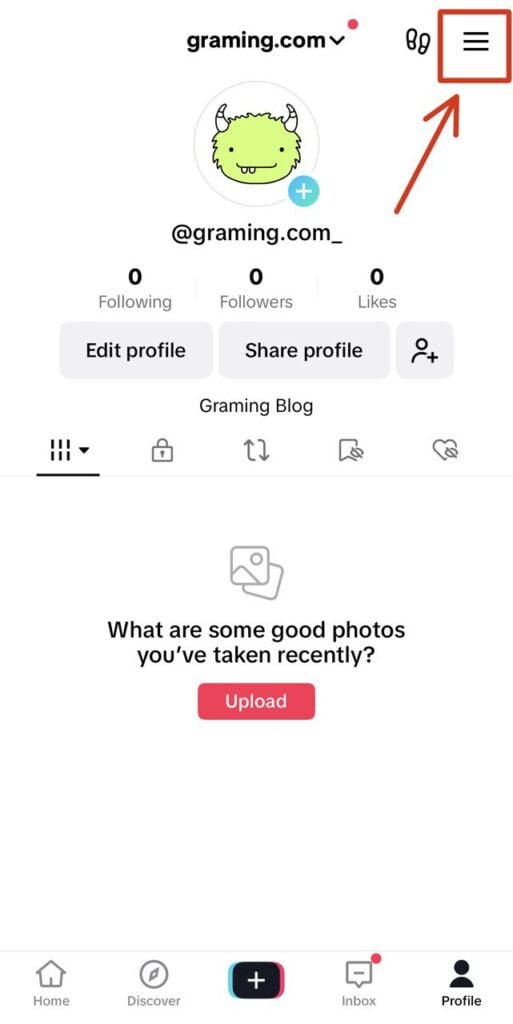
Step 2: Next, tap on “Activity Center”.
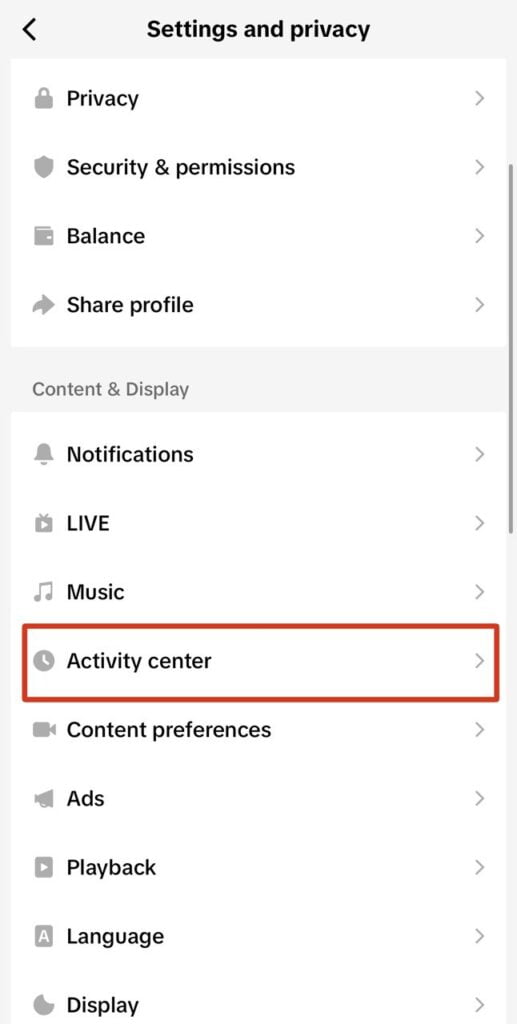
Step 3: Click on the “Watch History” button.
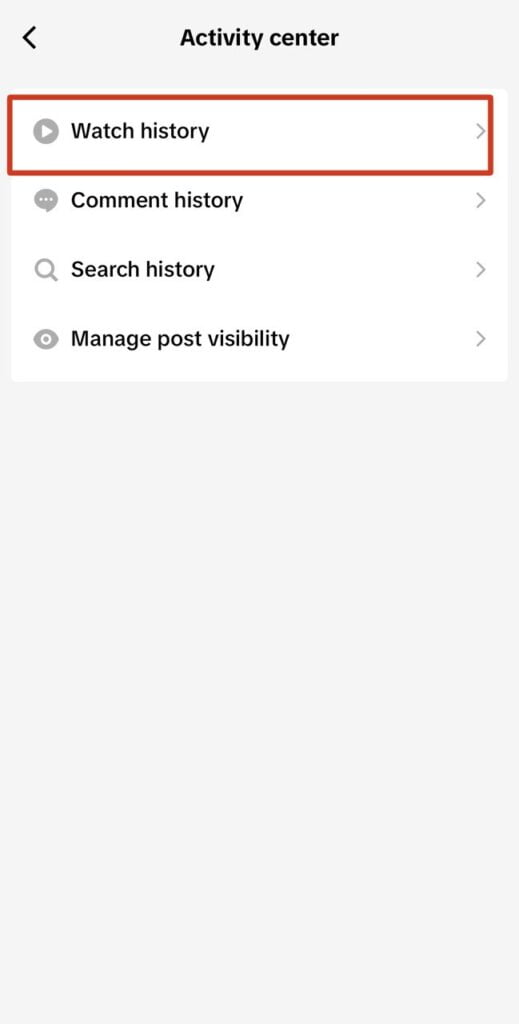
Step 4: Find the video you’re looking for in your watch history.
Step 5: Click on the share button again, which you can find on the right side of the screen.
Step 6: Lastly, select the “remove repost”.
What Happens When You Unrepost a TikTok?
If you decide to undo repost on TikTok, it won’t be seen on your profile or, in the feeds of your followers anymore. Nevertheless, the initial video will remain on the creator’s profile and still have all the interactions it originally got.
Remember that the TikTok algorithm takes into account factors when deciding what content to display in users’ feeds and deleting a video might impact your visibility and interaction.
Tips to Avoid Accidental Reposts
Oopsie daisy! Mistaken reposts on TikTok can happen, but there are ways to avoid them, and make sure you only repost stuff on purpose.
How to Prevent Accidentally Reposting on TikTok app:
- Check Twice Before Sharing: Carefully review the video and its contents before hitting the share button. Taking this small step can help you avoid sharing videos by mistake.
- Be Cautious with Buttons: Pay attention to the buttons you click on. Make sure you select the right options to avoid accidentally reposting a video.
- Disable Repost Feature: If you often find yourself accidentally reposting videos consider turning off the share feature in TikToks settings.
- Take Your Time: Don’t rush when selecting a video to repost. Think about how it fits with your brand or personal preferences before sharing it on your profile.
- Stay Calm If You Make a Mistake: If you accidentally repost a video, don’t worry. Just follow the steps above to undo the repost and remove it from your profile.
By following these tips, you can avoid accidental reposts on TikTok and maintain control over the content you share on your profile. Take the necessary precautions and enjoy a hassle-free TikTok experience without any unwanted reposts.




