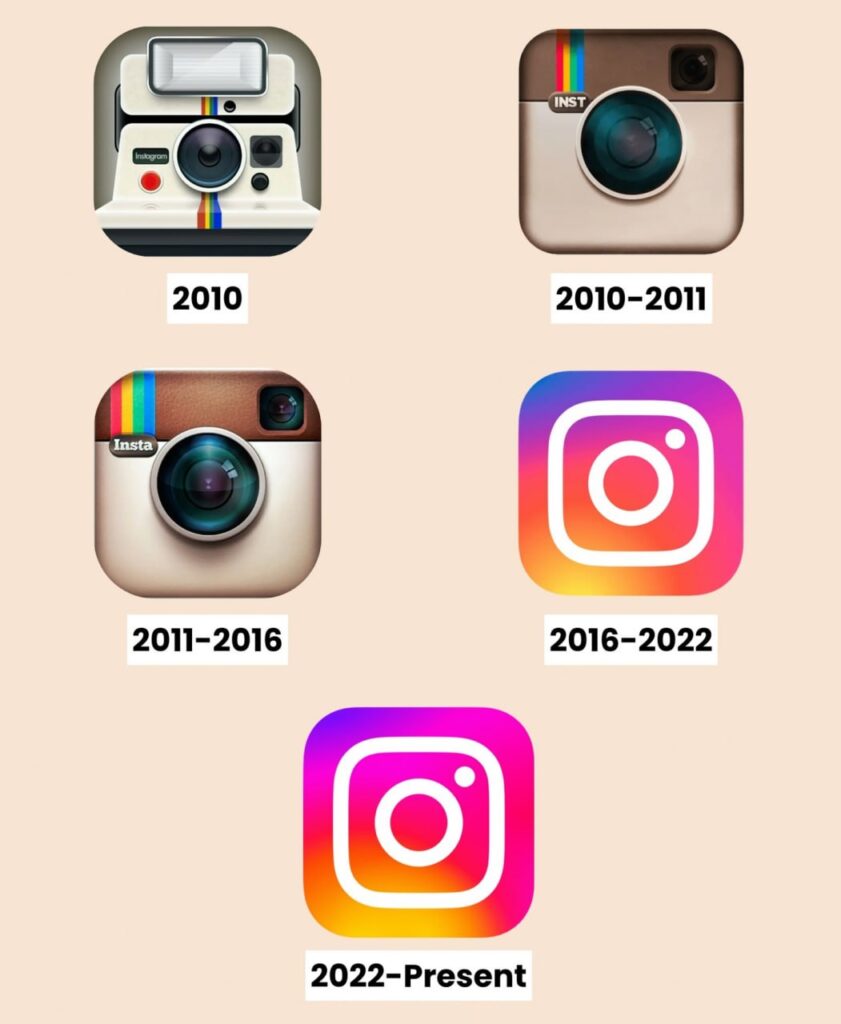Have you ever felt stuck when Instagram won’t let you post? It’s a common issue for many social media users. Whether you’re trying to share a photo, video, or update, not being able to upload can be frustrating. Luckily, there are often easy fixes for these problems.
This article will explore why Instagram might not let you post. We’ll look at things like breaking the platform’s rules, account restrictions, and technical issues. By understanding these issues, you can quickly find and fix the problem. This will help you share your content with your followers again.
Common Reasons Why Instagram Won’t Let You Post
If you’re having trouble posting on Instagram, it’s key to know why the platform might block you. Two main reasons are breaking the community guidelines and getting account restrictions or temporary bans.
Violation of Community Guidelines
Instagram has community guidelines everyone must follow. These rules help keep the platform safe and positive. They cover what kind of posts are okay, copyright issues, and how users should interact.
If your posts or actions break these rules, Instagram might stop you from posting. This is to fix the problem.
- Common issues include posting inappropriate or explicit content, hate speech or harassment, and copyright infringement with unauthorized material.
- To keep your Instagram account safe, get to know the community guidelines. Make sure your posts and actions meet the expected standards.
Account Restrictions or Temporary Ban
Another reason you can’t post on Instagram is if your account is restricted or banned temporarily. This can be due to suspected suspicious activity, breaking the community guidelines, or other issues.
- Restrictions can make it hard to post on Instagram. You might also see less visibility or can’t interact with other accounts.
- If you get a temporary ban, your Instagram account won’t work for a while. You won’t be able to post or access any content during this time.
Knowing why Instagram might restrict you can help you fix the issue. This way, you can start posting again and share your content with your followers.
Quick Fixes to Resolve Instagram Post Issues
If you’re having trouble posting on Instagram, don’t worry. There are quick fixes you can try. Start by clearing the Instagram app’s cache on your Android or iOS device. This can fix temporary glitches that stop your post from going through.
Another easy fix is to restart your device. This refreshes the app and clears out background processes that might be causing problems. If restarting doesn’t work, try reinstalling the Instagram app. This makes sure you have the newest version, which might have bug fixes or updates to help you post again.
If you’re still having trouble after these steps, there might be a bigger issue with your account or Instagram. In this case, you should contact Instagram’s support team for help. They can assist you in getting your account working properly again.
FAQ
Why is Instagram not letting me post?
Instagram might not let you post for a few reasons. It could be because you broke the platform’s rules, got a temporary ban, or there’s a tech issue with the app or your device.
What are the common reasons for Instagram not letting me post?
The main reasons are:
- Breaking Community Guidelines: Instagram has rules everyone must follow. If you don’t, you might face restrictions or a ban.
- Account Restrictions or Temporary Ban: Instagram might limit or ban your account if it thinks you’re doing something wrong. This can happen if you keep breaking the rules or if there are other issues.
How can I quickly fix issues with posting on Instagram?
Try these quick fixes for Instagram post problems:
- Clear the Instagram app’s cache – Restart your device
- Reinstall the Instagram app
- Check for updates to the Instagram app
- Make sure your device can run the Instagram app
- Check if your account is not restricted or banned