With TikTok’s repost feature, you can easily share captivating videos with your followers, without claiming ownership. Whether you stumble upon a hilarious dance routine or a thought-provoking skit, reposting on TikTok is a fantastic way to share the content that resonates with you.
What is TikTok’s Repost Button?
TikTok’s repost button is a feature that allows you to easily share videos from other creators with your followers. Similar to share buttons on other social media platforms, the repost button enables you to share content without claiming ownership of it. When you repost a video on TikTok, the original owner is still credited, ensuring proper recognition.
With the repost feature, you can bring attention to unique and inspiring TikTok videos that align with your brand’s values and aesthetics. Moreover, this feature encourages collaboration and supports new content creators by allowing their work to be seen by a wider audience.
| Advantages of reposting on TikTok: |
|---|
| 1. Share Engaging Content: Repost TikTok videos that captivate and inspire your followers. |
| 2. Support Fellow Creators: Promote the work of talented content creators by sharing their TikToks with your audience. |
| 3. Expand Your Reach: Reach a wider audience by sharing compelling TikTok content with your followers. |
| 4. Fosters Community: Encourage collaboration and strengthen your connection with your followers through shared content. |
So, next time you come across a TikTok video, that’s too good not to share with your audience, hit that repost button! It’s a win-win – you get to share awesome content, and the original creators get some well-deserved recognition.
How to Repost on TikTok
To learn how to repost on TikTok, simply follow these instructions:
1. Open the TikTok app and Find the video you want to repost.
2. Press the share arrow in the bottom right of the screen.
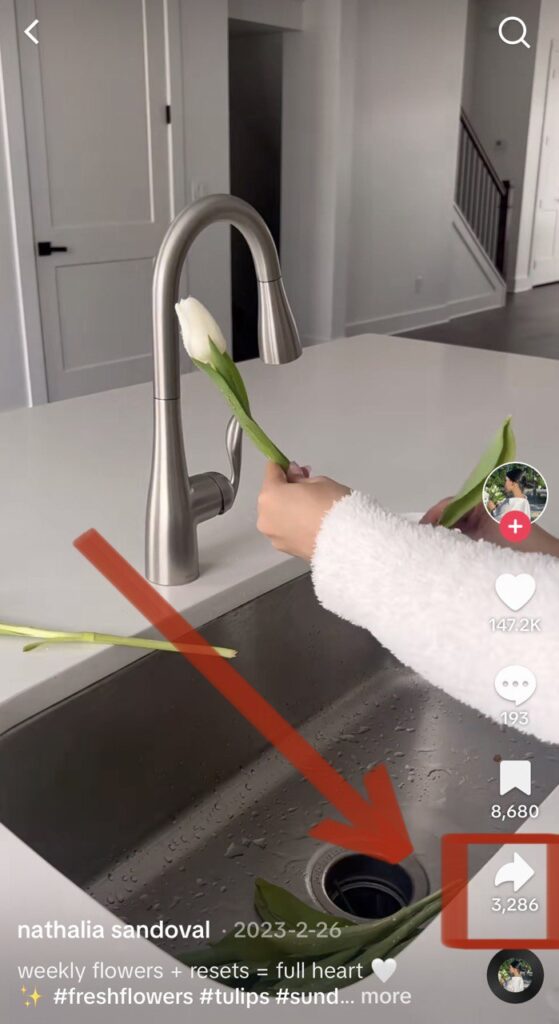
3. On the middle row of icons, click ‘Repost’.
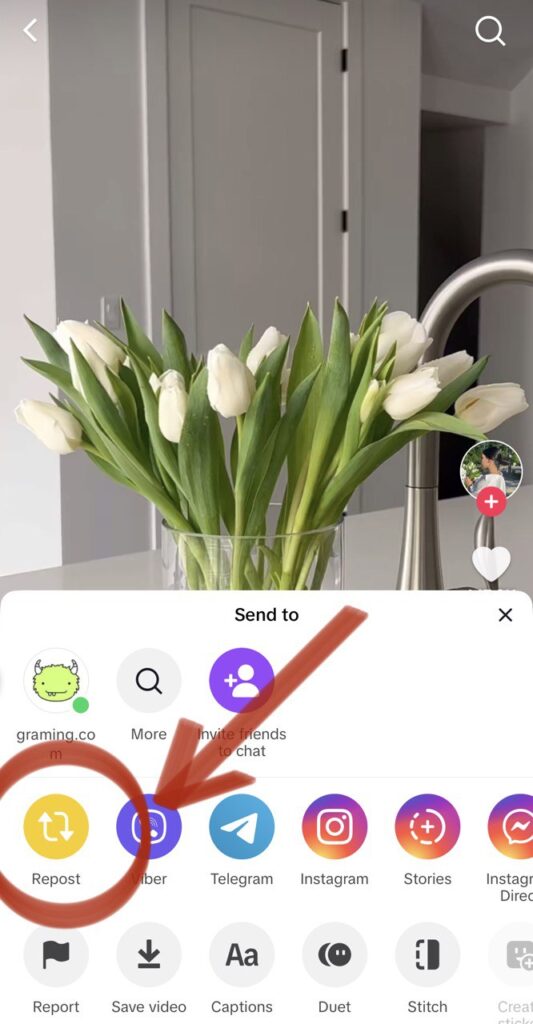
Can you Undo a Repost on TikTok?
If you accidentally reposted a TikTok video or changed your mind about sharing it, don’t worry! You can easily undo the repost by following these steps:
- Locate the video you reposted.
- Select the share icon on the right side of the screen.

3. Tap on “Remove repost” in the pop-up menu.
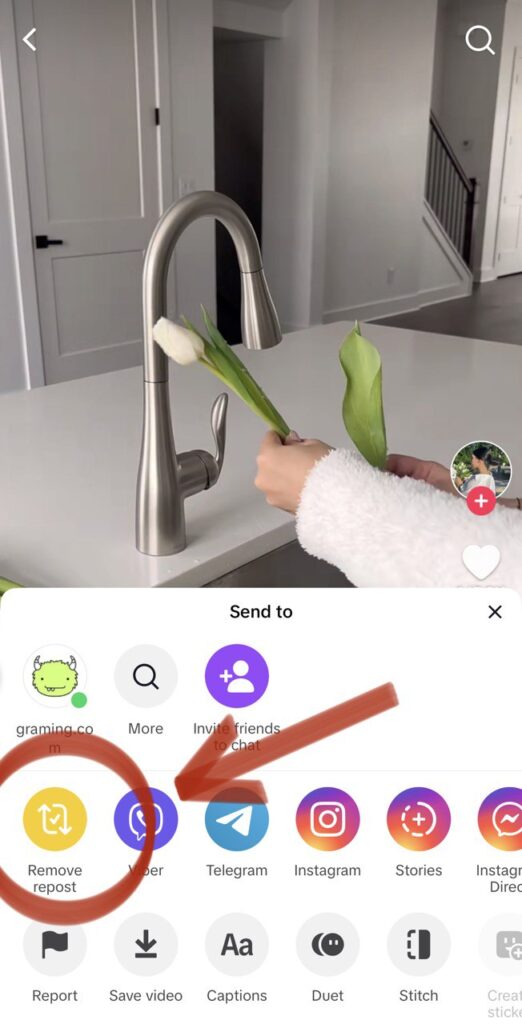
By removing the reposted video from your profile, you can ensure that it doesn’t stay visible to your followers. This simple process allows you to maintain control over the content you share on TikTok.
Who Can See Your Reposts on TikTok?
The visibility of your reposts on TikTok depends on your privacy settings. If your TikTok account is set to public, everyone who visits your profile will be able to see your reposts. This includes both your followers and non-followers.
However, if your TikTok account is set to private, only your approved followers will be able to see your reposts.
It’s important to note that even if your account is private, the original creator of the video you reposted will still be able to see that you shared their content.
Troubleshooting the Repost Button on TikTok
If you’re having trouble finding or using the repost feature on TikTok, here are some troubleshooting tips:
- Update the TikTok app to the latest version. Keeping your app updated ensures you have access to the latest features, including the repost videos button.
- Check if the feature is available to you. The repost button might still be rolling out to all users, so make sure it has been activated for your account.
- Clear your TikTok cache. Sometimes, clearing the app’s cache can resolve any issues with the repost button. You can do this by uninstalling and reinstalling the app or following the steps in the app settings.
- Verify content creator settings. It’s possible that some content creators have disabled reposting for their videos, preventing you from reposting them. Check if the specific video you want to repost is eligible for sharing.
How to Turn Off TikTok Repost Notifications?
TikTok repost feature allows you to share content with your followers, but it can also result in a flood of notifications. If you find these notifications distracting and want to turn them off, follow these simple steps:
- Open the TikTok app on your phone and go to your profile.
- At the top right corner of your profile, tap on the three horizontal lines.
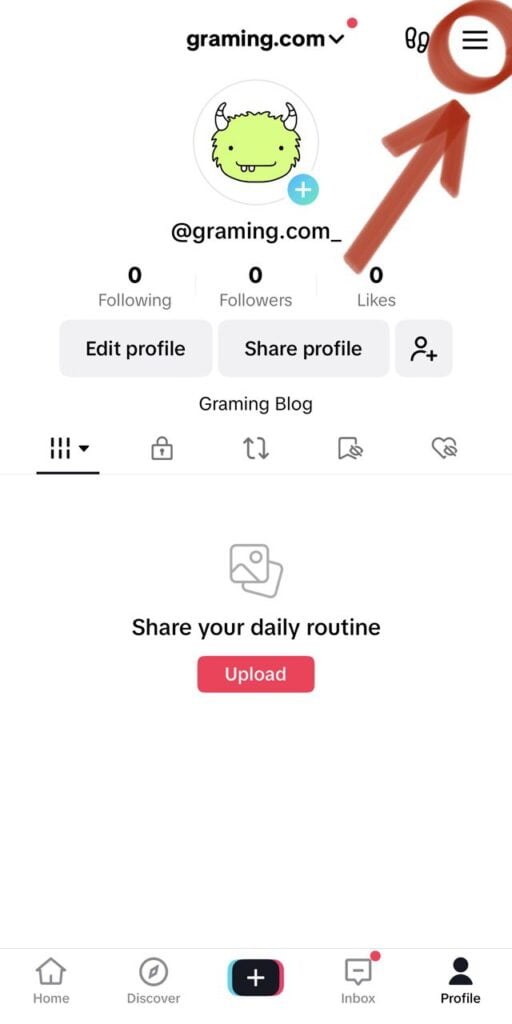
3. Select “Settings and Privacy” from the menu.
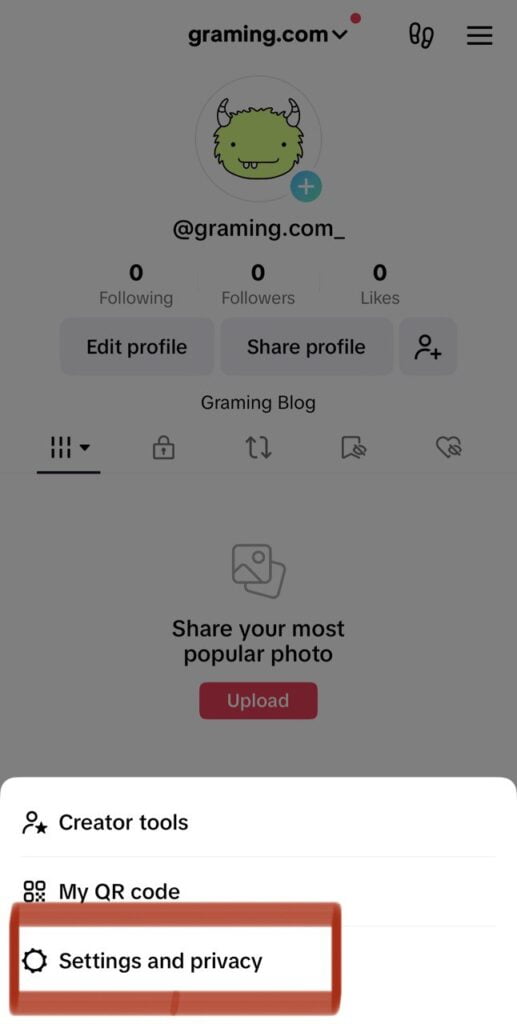
4. In the “Content & Display” section, scroll down and tap on “Notifications”.
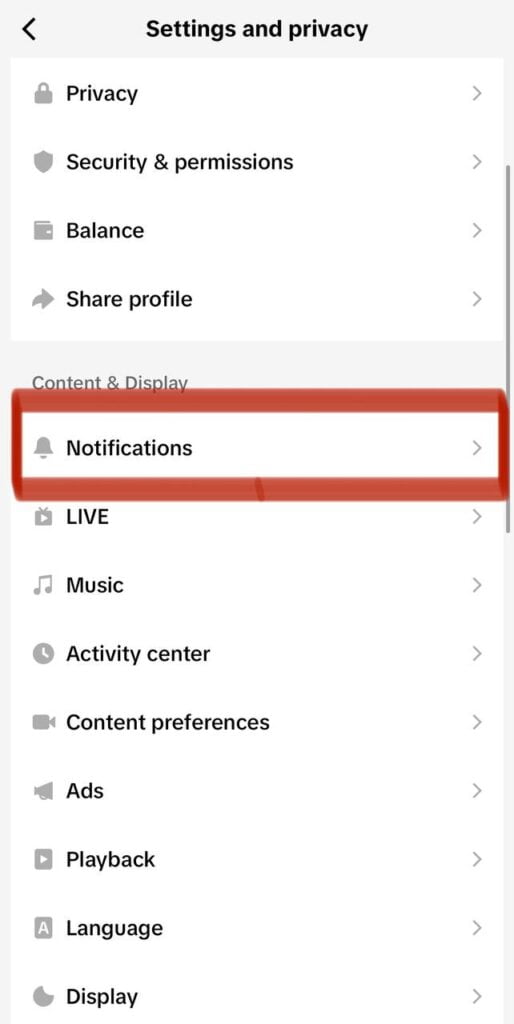
5. Look for the option related to repost notifications and toggle it off.
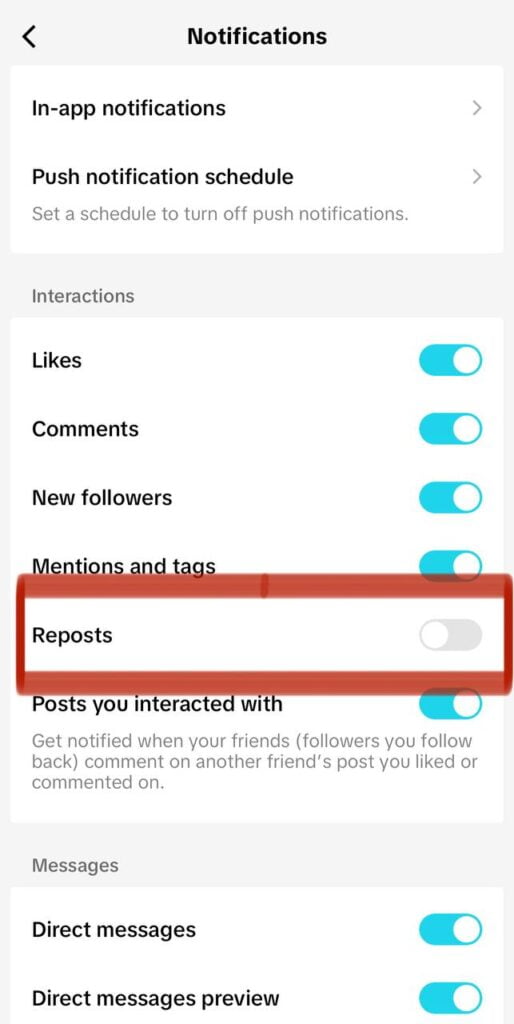
By following these steps, you can easily disable repost notifications on TikTok and put an end to receiving alerts whenever someone reposts your content. So go ahead and take control of your TikTok notifications!
Should I buy TikTok reposts? (6 Reasons Why It’s Worth It)
Reposted videos on TikTok hold tremendous potential for expanding your audience and increasing visibility. The platform’s algorithm favors content that is reshared, often leading to greater reach and engagement. However, achieving significant repost exposure organically can be challenging. In such cases, leveraging social boosting platforms like Graming can provide a valuable solution.
Graming is a leading social boosting platform specializing in enhancing TikTok presence. With a focus on quality, it offers real-looking profiles to engage with your content. With Graming, you can give your reposted videos a significant boost in visibility and engagement, helping you reach a broader audience on TikTok.
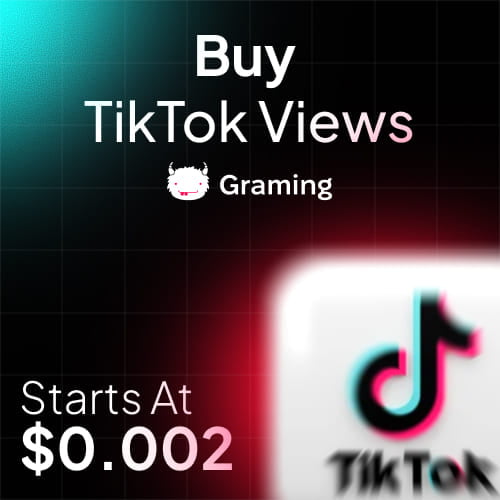
Advantages of using Graming for boosting TikTok reposts:
- Enhanced Visibility: Graming exposes your reposted content to a wider audience, increasing its visibility and potential reach.
- Increased Engagement: With more eyes on your reposts, you can build better social proof and attract higher engagement rates, including likes, comments, and shares.
- Faster Growth: Graming accelerates TikTok growth, expanding audience and influence quickly.
- Customizable Packages: Tailored packages meet specific needs and budget.
- Cost-Effective: Graming provides budget-friendly solutions.
- Reliable Support: Dedicated customer support ensures a seamless experience.
By increasing the number of reposts on your videos, you can improve your chances of going viral and gaining more exposure. This can lead to increased visibility, engagement, and ultimately more followers.
Conclusion
To sum up, reposting on TikTok is a valuable tool that can be beneficial both for users and brands. By taking advantage of this feature and incorporating it into your social media marketing strategy, you can share compelling content, strengthen your brand presence, and connect with a wider community of TikTok users.


